Convert IMOVIEMOBILE to MP4
Converting .imoviemobile video project files to .mp4 video format.
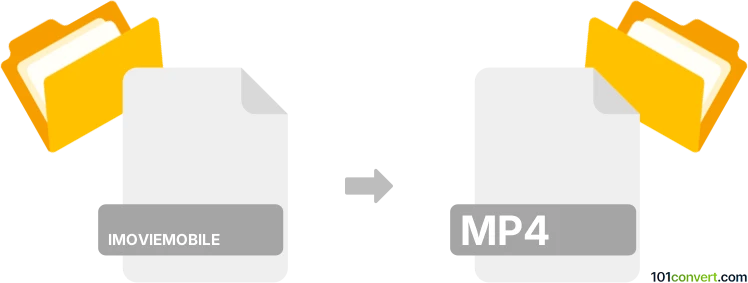
How to convert imoviemobile to mp4 file
- Video
- Rating: 4.0/5
What are iMovieMobile and MP4 files?
iMovieMobile file
The .iMovieMobile file extension is associated with Apple's iOS version of its iMovie application. It lets users edit and manage video projects directly on their iPhones or iPads using iMovie projects stored in this format. This file contains the project details, edits, and references to the video clips used in the project. Still, it is not a video file format compatible with standard media players.
MP4 file format
MP4 (MPEG-4) is a multimedia file format for storing video, audio, subtitles, and still images. Due to their high quality and relatively small file sizes, most media players, streaming services, and devices support MP4 files.
iMovieMobile to MP4 video conversion
Converting iOS iMovie project files directly to MPEG-4 Videos is possible and relatively straightforward, even though your options are limited to using the original software. Use iMovie (iOS or Mac version only), which allows users to export its IMOVIEMOBILE projects in MP4 format. If you have the .iMovieMobile project file that you want to convert to an MP4 file, you must complete it in iMovie and export it as an MP4 video file. You can do this conversion only on an iPhone/iPad or Mac computer; the iMovie app is unavailable for Windows.
101convert.com assistant bot
3mos
Understanding the iMovieMobile and MP4 file formats
iMovieMobile is a format used by Apple's iMovie app on mobile devices, specifically designed for editing and sharing video projects. It is not a standalone video file format but rather a project file that contains references to media files, edits, and effects used in the project.
MP4, or MPEG-4 Part 14, is a digital multimedia container format commonly used to store video and audio. It is widely supported across various platforms and devices, making it a popular choice for sharing and streaming video content.
How to convert iMovieMobile to MP4
Converting an iMovieMobile project to an MP4 file involves exporting the project from the iMovie app. This process allows you to create a standalone video file that can be easily shared and played on different devices.
Best software for converting iMovieMobile to MP4
The best way to convert an iMovieMobile project to MP4 is by using the iMovie app itself. Follow these steps:
- Open your project in the iMovie app on your mobile device.
- Tap the Share button, usually represented by an arrow pointing upwards.
- Select Save Video from the options.
- Choose the desired video resolution for your MP4 file.
- The project will be exported and saved as an MP4 file in your device's photo library.
For those who prefer using a desktop application, you can transfer the project to iMovie on a Mac and follow similar steps to export the project as an MP4 file.