Convert !UT to MP4
Converting .!ut files to .mp4 format.
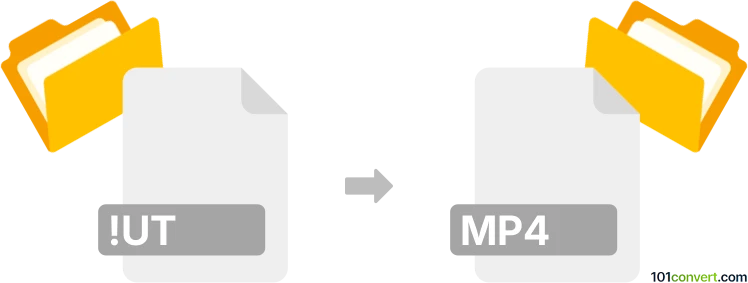
How to convert !ut to mp4 file
- Video
- No ratings yet.
To our knowledge, converting uTorrent Incomplete Download Files directly to MPEG-4 Videos (.!ut to .mp4 conversion) is not possible, simply because !UT files contain incomplete media data.
We are not aware of any media editing software or (online) conversion tool capable of converting !UT to MP4.
Simply put, it is impossible to convert !UT to MP4 directly.
Thus, there is no so-called !ut to mp4 converter or a free online .!ut to .mp4 conversion tool.
101convert.com assistant bot
3mos
Understanding the !ut file format
The !ut file format is a temporary file created by the uTorrent application during the downloading process. These files are incomplete downloads and are not meant to be opened or converted directly. Once the download is complete, the file extension is automatically changed to the appropriate format, such as .mp4 for video files.
Understanding the MP4 file format
The MP4 file format is a widely used multimedia format for storing video, audio, and other data such as subtitles. It is known for its high compression rate and compatibility with various devices and platforms, making it a popular choice for video sharing and streaming.
Converting !ut to MP4
Since !ut files are incomplete downloads, the best way to convert them to MP4 is to allow the download to complete in uTorrent. Once the download is finished, the file will automatically be converted to its intended format, such as MP4, if it is a video file.
Best software for handling !ut files
The most effective way to handle !ut files is to use the uTorrent application itself. Ensure that the download is complete, and the file will automatically be converted to the correct format. If you encounter issues with the download, you can try pausing and resuming the download or checking your internet connection.
Steps to ensure successful conversion
- Open uTorrent and locate the downloading file.
- Ensure the download is complete. The !ut extension will disappear, and the file will be in its final format, such as MP4.
- If the download is stuck, try pausing and resuming it or check your internet connection.
This record was last reviewed some time ago, so certain details or software may no longer be accurate.
Help us decide which updates to prioritize by clicking the button.
Browse file conversions by category
- 3D modeling (782)
- Accounting and taxes (127)
- Archives (346)
- Audio (872)
- Audio to text (42)
- CAD formats (496)
- Computer games (58)
- Contacts and address books (132)
- Databases (259)
- Disk images (266)
- Documents (1681)
- Ebooks (234)
- Fonts (52)
- GPS navigation, maps, GIS (100)
- Graphics (1480)
- Graphics embroidery (299)
- Internet (117)
- Mind maps and flowcharts (80)
- Mobile platforms (451)
- Music composition (212)
- Other formats (13495)
- Programming (56)
- Text files (74)
- Video (1450)
- Video subtitles (70)
- Virtualization (58)
- Web design (17)