Convert CFR to MP4
How to convert CFR call recordings to MP4 for better compatibility and playback on any device.
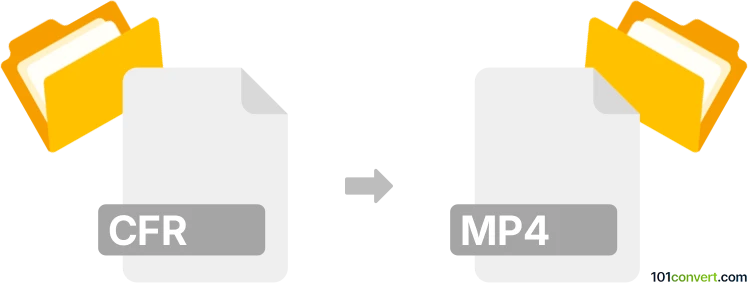
How to convert cfr to mp4 file
- Other formats
- No ratings yet.
101convert.com assistant bot
43m
Understanding the cfr and mp4 file formats
CFR files are proprietary audio recordings created by CallRecorder, a call recording software for Windows. These files are not standard multimedia formats and are primarily used for storing recorded phone calls. On the other hand, MP4 is a widely-used multimedia container format that supports both audio and video, making it compatible with most media players and devices.
Why convert cfr to mp4?
Converting CFR files to MP4 allows you to play your call recordings on a broader range of devices and share them easily. Since MP4 is a universal format, it ensures better compatibility and accessibility.
How to convert cfr to mp4
Direct conversion from CFR to MP4 is not natively supported by most converters because CFR is a proprietary format. The recommended process involves two steps:
- Export CFR to WAV or MP3: Use CallRecorder or its player to open the CFR file and export it to a standard audio format like WAV or MP3. Typically, you can do this via File → Export → WAV or File → Export → MP3.
- Convert WAV/MP3 to MP4: Use a multimedia converter such as VLC Media Player or Any Video Converter to convert the exported audio file to MP4. In VLC, go to Media → Convert/Save, add your audio file, choose MP4 as the output format, and start the conversion.
Best software for cfr to mp4 conversion
- CallRecorder: Essential for opening and exporting CFR files to a standard audio format.
- VLC Media Player: Free, cross-platform, and supports converting audio files to MP4.
- Any Video Converter: User-friendly and supports a wide range of input and output formats, including MP4.
Summary
To convert CFR to MP4, first export the CFR file to a standard audio format using CallRecorder, then use a multimedia converter like VLC or Any Video Converter to convert the audio file to MP4. This two-step process ensures your recordings are accessible and playable on any device.
Note: This cfr to mp4 conversion record is incomplete, must be verified, and may contain inaccuracies. Please vote below whether you found this information helpful or not.
Browse file conversions by category
- 3D modeling (791)
- Accounting and taxes (128)
- Archives (349)
- Audio (879)
- Audio to text (42)
- CAD formats (497)
- Computer games (58)
- Contacts and address books (132)
- Databases (260)
- Disk images (266)
- Documents (1696)
- Ebooks (234)
- Fonts (57)
- GPS navigation, maps, GIS (102)
- Graphics (1487)
- Graphics embroidery (299)
- Internet (119)
- Mind maps and flowcharts (88)
- Mobile platforms (452)
- Music composition (212)
- Other formats (16687)
- Programming (60)
- Text files (74)
- Video (1465)
- Video subtitles (70)
- Virtualization (58)
- Web design (17)