Convert ENC to MP4
How to convert .enc files to .mp4 format.
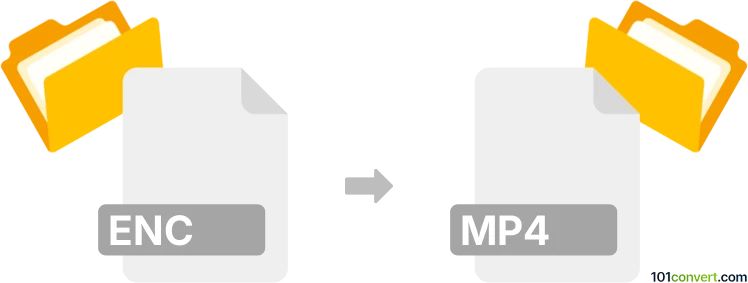
How to convert enc to mp4 file
- Video
- No ratings yet.
Providing details on how to convert ENC files (many different file types use the .enc suffix) to MPEG-4 Video format (.enc to .mp4 conversion) is very challenging. There is certainly the possibility that some of the many .enc file types contain video data, which could be converted to the more common MP4 format. Furthermore, ENC file types are, typically, contain encrypted data, which you would first need to decrypt.
We are not aware of any available software or conversion utility capable of directly converting ENC to MP4 format.
101convert.com assistant bot
3mos
Understanding ENC and MP4 file formats
The ENC file format is typically used for encrypted files. These files are often protected to prevent unauthorized access and require specific software to decrypt and access the content. ENC files can contain various types of data, including video, audio, or documents, depending on the encryption method used.
On the other hand, the MP4 file format is a widely used multimedia format for storing video, audio, and other data such as subtitles. It is known for its high compression rate and compatibility with most media players and devices, making it a popular choice for video distribution.
How to convert ENC to MP4
Converting an ENC file to an MP4 file involves decrypting the ENC file to access its content and then converting the decrypted data into the MP4 format. This process requires specific software that can handle both decryption and conversion.
Best software for ENC to MP4 conversion
One of the best software options for converting ENC files to MP4 is VLC Media Player. VLC is a versatile media player that can handle a wide range of file formats and includes conversion capabilities.
To convert an ENC file to MP4 using VLC, follow these steps:
- Open VLC Media Player.
- Go to Media → Convert/Save.
- Click on Add and select your ENC file.
- Click on Convert/Save at the bottom.
- In the Profile section, select MP4 as the output format.
- Choose a destination file and click Start to begin the conversion.
Ensure that you have the necessary decryption key or software to access the content of the ENC file before attempting the conversion.
This record was last reviewed some time ago, so certain details or software may no longer be accurate.
Help us decide which updates to prioritize by clicking the button.