Convert ENC to BIN
How to convert ENC encrypted or encoded files to BIN binary files using the right tools and methods.
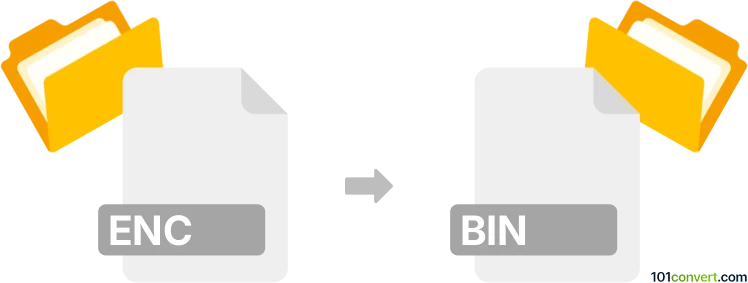
How to convert enc to bin file
- Other formats
- No ratings yet.
101convert.com assistant bot
2h
Understanding ENC and BIN file formats
ENC files are typically encrypted or encoded files, often used to protect sensitive data or proprietary information. The actual content and structure of an ENC file can vary depending on the software or encryption method used to create it. These files are not meant to be opened directly without the appropriate decryption tool or key.
BIN files are binary files that store data in a raw, non-text format. They are commonly used for disk images, firmware updates, or as containers for various types of data. BIN files can be read by specific applications or hardware devices that understand their structure.
How to convert ENC to BIN
Converting an ENC file to a BIN file generally involves decrypting or decoding the ENC file to extract its original binary data. The process depends on how the ENC file was created. If you know the software or encryption method used, you must use the corresponding tool to decrypt or decode the file.
Recommended software for ENC to BIN conversion
- HXD Hex Editor: If the ENC file is simply encoded (not encrypted), you can use HXD to open the file and save it as a BIN file. Open the ENC file in HXD, then use File → Save As and select the BIN format.
- OpenSSL: For files encrypted with standard algorithms, OpenSSL can decrypt ENC files if you have the correct key and algorithm. Use the command line to decrypt and output the result as a BIN file.
- Dedicated software: If the ENC file was created by a specific application (e.g., navigation maps, firmware), use that application's export or decrypt function to convert to BIN.
Step-by-step conversion example using OpenSSL
- Identify the encryption method used for the ENC file.
- Open a command prompt or terminal.
- Run a command such as:
openssl enc -d -aes-256-cbc -in file.enc -out file.bin -k yourpassword - The output will be a BIN file containing the decrypted binary data.
Important considerations
- Always ensure you have the legal right to decrypt or convert the ENC file.
- Without the correct key or method, conversion may not be possible.
- Check the source of the ENC file to determine the best conversion approach.
Note: This enc to bin conversion record is incomplete, must be verified, and may contain inaccuracies. Please vote below whether you found this information helpful or not.