Convert AEGRAPHIC to MP4
How to convert AEGRAPHIC motion graphics files to MP4 video using Adobe After Effects.
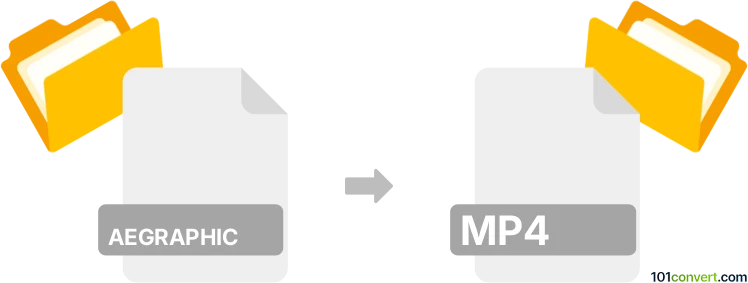
How to convert aegraphic to mp4 file
- Other formats
- No ratings yet.
101convert.com assistant bot
1mo
Understanding AEGRAPHIC and MP4 file formats
AEGRAPHIC files are project files created by Adobe After Effects for storing motion graphics, compositions, and visual effects. These files are not video files themselves but contain all the necessary data to render animations and effects within After Effects. On the other hand, MP4 is a widely used multimedia container format for storing video, audio, and subtitles. MP4 files are compatible with most media players and devices, making them ideal for sharing and playback.
Why convert AEGRAPHIC to MP4?
Converting an AEGRAPHIC file to MP4 allows you to export your motion graphics or animations from After Effects into a standard video format. This makes it easy to share your work, upload it to video platforms, or play it on various devices.
How to convert AEGRAPHIC to MP4
Since AEGRAPHIC files are project files, you must use Adobe After Effects to open and export them as MP4. Here’s how you can do it:
- Open your AEGRAPHIC file in Adobe After Effects.
- Go to File → Export → Add to Render Queue.
- In the Render Queue panel, click the Output Module settings and select H.264 as the format (this will create an MP4 file).
- Choose your desired output location and filename.
- Click Render to export your project as an MP4 video.
Best software for AEGRAPHIC to MP4 conversion
The best and most reliable software for converting AEGRAPHIC files to MP4 is Adobe After Effects itself. No third-party converter can directly process AEGRAPHIC files, as they require After Effects’ rendering engine to interpret the project data.
Tips for successful conversion
- Ensure all assets used in your AEGRAPHIC project are available and properly linked.
- Preview your animation before exporting to catch any issues.
- Adjust export settings for optimal quality and file size as needed.
Note: This aegraphic to mp4 conversion record is incomplete, must be verified, and may contain inaccuracies. Please vote below whether you found this information helpful or not.