Convert TMT to MP4
How to convert TMT animation or map files to MP4 video format using the right tools and steps.
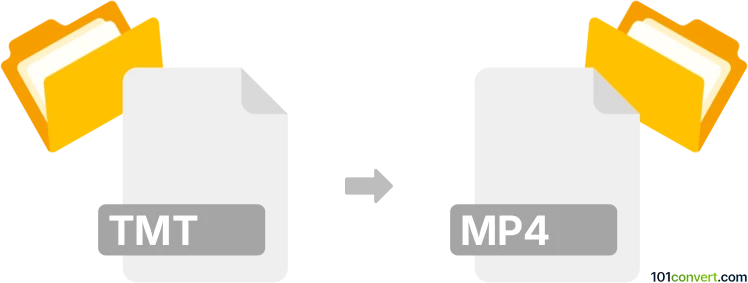
How to convert tmt to mp4 file
- Other formats
- No ratings yet.
Simply put, it is impossible to convert TMT to MP4 directly.
Thus, there is no so-called tmt to mp4 converter or a free online .tmt to .mp4 conversion tool.
101convert.com assistant bot
12h
Understanding tmt and mp4 file formats
TMT files are typically associated with Tile Map Toolkit or other specialized software, often used for storing map or animation data. These files are not standard video formats and may contain metadata, tile information, or animation sequences rather than playable video content.
MP4 is a widely used multimedia container format (MPEG-4 Part 14) that stores video, audio, subtitles, and images. It is compatible with most media players and devices, making it a popular choice for sharing and playback of video content.
How to convert tmt to mp4
Direct conversion from TMT to MP4 is not typically supported by standard video converters, as TMT files are not video files. If your TMT file contains animation or video data, you will first need to export or render the animation to a standard video format (such as AVI or MOV) using the software that created the TMT file. Once you have a standard video file, you can convert it to MP4.
Recommended software for conversion
- Tile Map Toolkit or original software: Open your TMT file and look for export options. Use File → Export → Video or a similar menu to export your animation as a video file (e.g., AVI or MOV).
- HandBrake: Once you have a standard video file, use HandBrake to convert it to MP4. Open HandBrake, load your exported video, choose the MP4 format, and click Start Encode.
- Any Video Converter: Another user-friendly tool for converting video files to MP4 after exporting from TMT.
Step-by-step conversion process
- Open your TMT file in the original software (e.g., Tile Map Toolkit).
- Export the animation or map as a video file using File → Export → Video or a similar option.
- Open the exported video file in HandBrake or Any Video Converter.
- Select MP4 as the output format and start the conversion.
Tips and considerations
- If your TMT file does not contain animation or video, conversion to MP4 may not be possible.
- Always use the original software for exporting, as third-party converters may not recognize TMT files.
- Check the exported video for quality before converting to MP4.
Note: This tmt to mp4 conversion record is incomplete, must be verified, and may contain inaccuracies. Please vote below whether you found this information helpful or not.
Browse file conversions by category
- 3D modeling (792)
- Accounting and taxes (128)
- Archives (349)
- Audio (879)
- Audio to text (42)
- CAD formats (497)
- Computer games (58)
- Contacts and address books (132)
- Databases (260)
- Disk images (266)
- Documents (1697)
- Ebooks (234)
- Fonts (57)
- GPS navigation, maps, GIS (102)
- Graphics (1487)
- Graphics embroidery (299)
- Internet (119)
- Mind maps and flowcharts (88)
- Mobile platforms (453)
- Music composition (212)
- Other formats (17512)
- Programming (60)
- Text files (74)
- Video (1465)
- Video subtitles (70)
- Virtualization (58)
- Web design (17)