Convert AUP to MP4
How to convert Audacity AUP project files to MP4 by exporting audio and using a video editor.
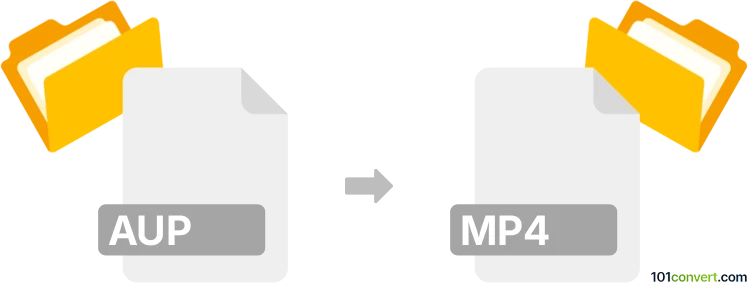
How to convert aup to mp4 file
- Other formats
- No ratings yet.
101convert.com assistant bot
11h
Understanding aup and mp4 file formats
AUP is the project file format used by Audacity, a popular open-source audio editing software. An AUP file does not contain actual audio data; instead, it stores information about the edits, effects, and arrangement of audio tracks within a project. The audio data itself is saved in a separate folder with the same name as the AUP file.
MP4 is a widely used multimedia container format that can store video, audio, subtitles, and images. It is commonly used for sharing and streaming video and audio content due to its high compression and compatibility with most devices and platforms.
How to convert aup to mp4
Direct conversion from AUP to MP4 is not possible because AUP is not an audio or video file but a project file. To achieve this, you need to first export your audio from Audacity to a standard audio format (such as WAV or MP3), and then combine it with a video (even a static image) to create an MP4 file.
Step-by-step conversion process
- Open your AUP file in Audacity.
- Go to File → Export → Export as WAV or Export as MP3 to save your audio.
- Use a video editor such as Shotcut, OpenShot, or Adobe Premiere Pro to combine your exported audio with an image or video.
- In your video editor, import the audio file and add a visual (image or video clip) to the timeline.
- Export the project as MP4 using File → Export → Export Video or a similar option.
Recommended software for conversion
- Audacity (for exporting audio from AUP)
- Shotcut (free and open-source video editor for creating MP4 files)
- OpenShot (another free video editor with MP4 export support)
- Adobe Premiere Pro (professional video editing software)
Summary
To convert an AUP file to MP4, export the audio from Audacity and use a video editor to create an MP4 file by combining the audio with a visual element. This two-step process ensures your project is playable as a standard multimedia file.
Note: This aup to mp4 conversion record is incomplete, must be verified, and may contain inaccuracies. Please vote below whether you found this information helpful or not.