Convert AUP to MP3
How to convert Audacity AUP project files to MP3 audio using Audacity's export feature.
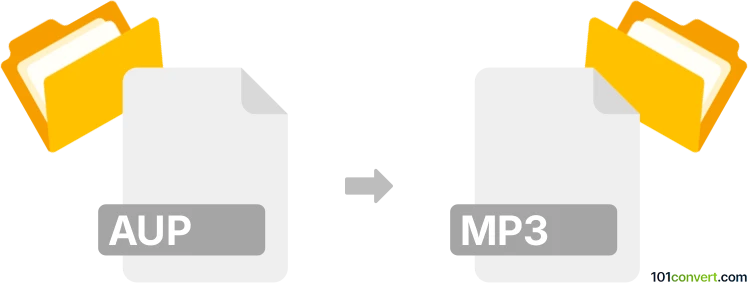
How to convert aup to mp3 file
- Audio
- No ratings yet.
Converting Audacity Project Files directly to MP3 Audio format (.aup to .mp3 conversion) is possible and should be pretty straightforward, even though your options are limited to using the original software.
Use Audacity, which allows users to export its AUP projects in MP3 format.
101convert.com assistant bot
2mos
Understanding aup and mp3 file formats
AUP is the project file format used by Audacity, a popular open-source audio editing software. An AUP file does not contain actual audio data; instead, it stores information about your editing session, such as track arrangements, effects, and references to the associated audio data stored in a separate folder. In contrast, MP3 is a widely-used compressed audio format that stores actual sound data, making it ideal for playback on various devices and sharing online.
Why convert aup to mp3?
Converting an AUP project to MP3 allows you to share your finished audio project as a single, playable file. This is essential for distribution, streaming, or use on portable devices, as MP3 files are universally supported and much smaller in size compared to uncompressed audio formats.
How to convert aup to mp3
Since an AUP file is not an audio file but a project file, you must use Audacity to open the project and export it as an MP3. Here’s how:
- Open Audacity on your computer.
- Go to File → Open and select your .aup project file.
- Once your project loads, go to File → Export → Export as MP3.
- Choose your desired file name and location, then click Save.
- Adjust MP3 options (bitrate, quality) if needed, then click OK to export.
Note: If you are using an older version of Audacity, you may need to install the LAME MP3 encoder plugin. Newer versions have MP3 export built-in.
Best software for aup to mp3 conversion
The best and only reliable software for converting AUP to MP3 is Audacity itself. No online converter can process AUP files directly, as they require the associated data folder and project structure. Always use Audacity to open and export your project to MP3.
Summary
To convert an AUP file to MP3, open the project in Audacity and use the export function. This ensures your edits and effects are preserved in the final audio file, ready for sharing or playback.