Convert PXT to MP4
How to convert PXT project simulations to MP4 video using screen recording tools.
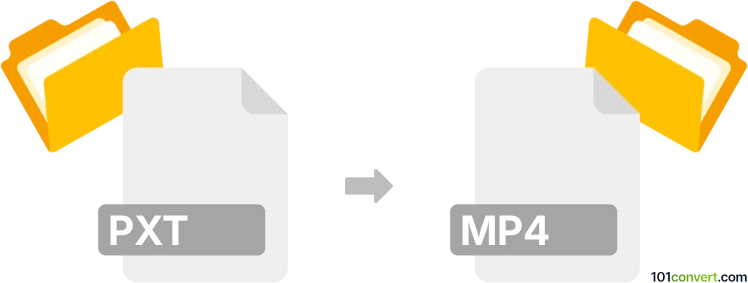
How to convert pxt to mp4 file
- Other formats
- No ratings yet.
101convert.com assistant bot
4h
Understanding the pxt and mp4 file formats
PXT files are project files created by Microsoft MakeCode, commonly used for programming microcontrollers like the BBC micro:bit. These files contain code, configuration, and assets for embedded device projects, but do not store video or multimedia content.
MP4 is a widely used multimedia container format (MPEG-4 Part 14) for storing video, audio, and subtitles. It is compatible with most media players and devices, making it a standard for video sharing and playback.
Can you convert pxt to mp4?
Direct conversion from PXT to MP4 is not natively supported, as PXT files are not video files. However, if your PXT project includes visual or animated output (such as micro:bit simulations), you can record the simulation as a video and save it as an MP4 file.
How to convert pxt to mp4
- Open your PXT file in Microsoft MakeCode (https://makecode.microbit.org/).
- Run the simulation of your project using the built-in simulator.
- Use a screen recording tool such as OBS Studio or ShareX to capture the simulation window.
- Save the recorded video in MP4 format.
Recommended software for pxt to mp4 conversion
- OBS Studio (Open Broadcaster Software): Free, open-source screen recorder that supports MP4 output.
- ShareX: Lightweight screen capture tool with MP4 export options.
- Microsoft MakeCode: For running and simulating PXT projects.
Step-by-step example using OBS Studio
- Install and launch OBS Studio.
- Open your PXT file in Microsoft MakeCode and start the simulator.
- In OBS Studio, add a new Display Capture or Window Capture source for the simulator window.
- Click Start Recording in OBS Studio.
- Interact with your simulation as needed.
- Click Stop Recording when finished. The video will be saved as an MP4 file.
Summary
While you cannot directly convert a PXT file to MP4, you can record the simulation of your project and save it as an MP4 video using screen recording software like OBS Studio or ShareX.
Note: This pxt to mp4 conversion record is incomplete, must be verified, and may contain inaccuracies. Please vote below whether you found this information helpful or not.