Convert PXT to XLS
How to convert PXT files to XLS format using Excel, LibreOffice, or online tools for easy data analysis.
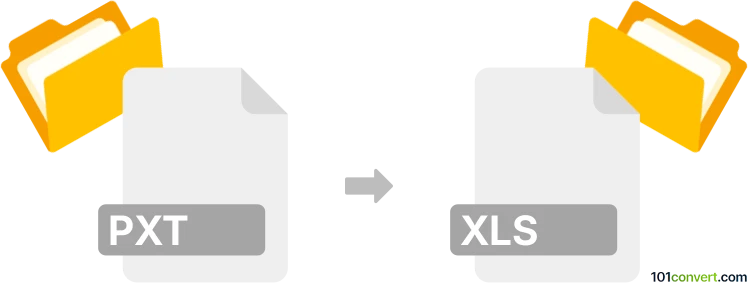
How to convert pxt to xls file
- Other formats
- No ratings yet.
101convert.com assistant bot
3h
Understanding the pxt and xls file formats
PXT files are typically associated with data export formats from specialized software, such as statistical or scientific applications. These files often contain tabular data in a plain text format, with fields separated by delimiters like tabs or commas. XLS files, on the other hand, are Microsoft Excel spreadsheet files. They support complex data organization, formulas, formatting, and are widely used for data analysis and reporting.
Why convert pxt to xls?
Converting a PXT file to XLS allows you to leverage Excel's powerful data manipulation, visualization, and sharing capabilities. This is especially useful if you need to further analyze, format, or present the data originally stored in a PXT file.
How to convert pxt to xls
The conversion process generally involves importing the PXT file into a spreadsheet application and saving it as an XLS file. Here are the steps using Microsoft Excel:
- Open Microsoft Excel.
- Go to File → Open and select All Files (*.*) to locate your PXT file.
- Excel will launch the Text Import Wizard. Choose the appropriate delimiter (such as tab or comma) based on your PXT file's structure.
- Review the data preview and click Finish to import.
- Go to File → Save As and select Excel Workbook (*.xls) as the file type.
Best software for pxt to xls conversion
- Microsoft Excel: The most reliable and widely used tool for this conversion. It provides a user-friendly import wizard for text-based files.
- LibreOffice Calc: A free alternative that can open PXT files and save them as XLS.
- Online converters: Websites like Zamzar or Convertio can handle simple PXT to XLS conversions, but may have file size or privacy limitations.
Tips for a successful conversion
- Check the delimiter used in your PXT file before importing.
- Review the imported data for formatting issues or misaligned columns.
- Save a backup of your original PXT file before conversion.
Note: This pxt to xls conversion record is incomplete, must be verified, and may contain inaccuracies. Please vote below whether you found this information helpful or not.