Convert NPF to MP4
How to convert .npf projects to .mp4 format.
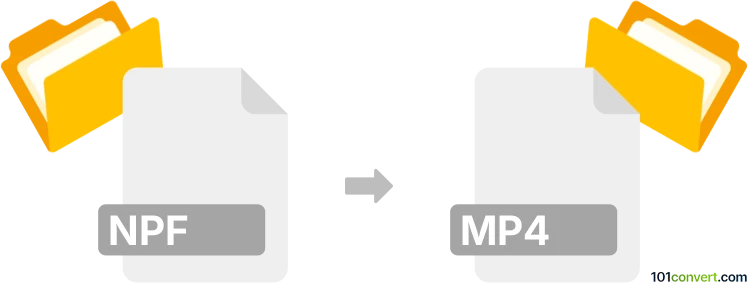
How to convert npf to mp4 file
- Video
- No ratings yet.
Converting Nero SoundTrax Projects directly to MPEG-4 Videos (.npf to .mp4 conversion) is possible, even though your options are limited to using the original software, since NPF is a proprietary file type.
Use the Nero Multimedia Suite, which allows users to export its NPF projects in MP4 format.
101convert.com assistant bot
2mos
Understanding NPF and MP4 file formats
The NPF file format is primarily associated with NTI Backup Now, a software used for creating backup files. These files store backup data and are not typically used for media playback or editing. On the other hand, the MP4 file format is a widely-used multimedia format for storing video, audio, and other data such as subtitles. It is compatible with most media players and devices, making it a popular choice for video files.
Converting NPF to MP4
Converting an NPF file to MP4 is not a straightforward process, as NPF files are not designed for video content. However, if your NPF file contains video data, you may need to extract the video content first before converting it to MP4. This typically involves using the original software that created the NPF file to restore or extract the video data.
Best software for NPF to MP4 conversion
To convert NPF to MP4, you can use the following approach:
- NTI Backup Now: Use this software to restore or extract the video content from the NPF file. Once extracted, you can save the video in a common format like AVI or WMV.
- VLC Media Player: If the extracted video is in a format supported by VLC, you can convert it to MP4 by opening the file in VLC and using the Media → Convert/Save option.
- HandBrake: This is a powerful open-source video transcoder that can convert various video formats to MP4. After extracting the video from the NPF file, use HandBrake to convert it to MP4.
Steps to convert using VLC Media Player
- Open VLC Media Player.
- Go to Media → Convert/Save.
- Add the extracted video file.
- Click on Convert/Save.
- Select MP4 as the output format.
- Choose the destination file and click Start.
Suggested software and links: npf to mp4 converters
This record was last reviewed some time ago, so certain details or software may no longer be accurate.
Help us decide which updates to prioritize by clicking the button.