Convert OSR to MP4
How to convert osu! replay (osr) files to mp4 videos using screen recording software.
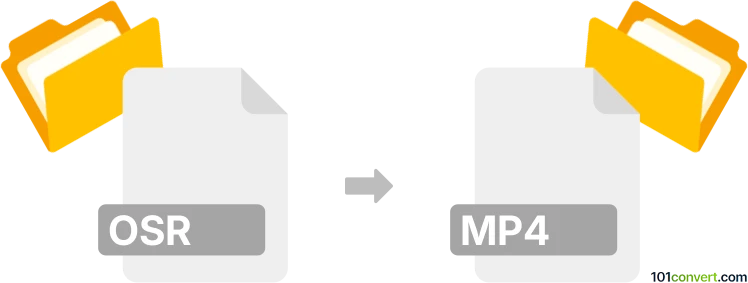
How to convert osr to mp4 file
- Other formats
- No ratings yet.
101convert.com assistant bot
57m
Understanding the osr and mp4 file formats
OSR files are replay files generated by the rhythm game osu!. These files store gameplay data such as player actions, scores, and timing, but do not contain video or audio. Instead, they are used to replay a game session within the osu! client.
MP4 is a widely used multimedia container format that stores video, audio, and subtitles. It is compatible with most media players and platforms, making it ideal for sharing and playback of video content.
Why convert osr to mp4?
Converting an osr file to mp4 allows you to share your osu! gameplay as a standard video file. This is useful for uploading to platforms like YouTube or sharing with friends who do not have osu! installed.
How to convert osr to mp4
Since osr files do not contain video data, you cannot directly convert them to mp4. Instead, you must replay the osr file in osu! and record the screen using screen recording software. Here’s how:
- Open osu! and load your osr replay file.
- Install a screen recording tool such as OBS Studio (Open Broadcaster Software).
- Set up OBS Studio to capture the osu! window.
- Start recording in OBS Studio, then play the replay in osu!.
- When the replay finishes, stop the recording. OBS Studio will save the video as an mp4 file.
Recommended software for osr to mp4 conversion
- osu! (for replay playback)
- OBS Studio (for screen recording and saving as mp4)
OBS Studio is free, open-source, and available for Windows, macOS, and Linux. To save recordings as mp4, go to File → Settings → Output and set the recording format to mp4.
Summary
Direct conversion from osr to mp4 is not possible due to the nature of osr files. The best approach is to replay the file in osu! and use screen recording software like OBS Studio to capture and save the gameplay as an mp4 video.
Note: This osr to mp4 conversion record is incomplete, must be verified, and may contain inaccuracies. Please vote below whether you found this information helpful or not.
Browse file conversions by category
- 3D modeling (791)
- Accounting and taxes (128)
- Archives (349)
- Audio (879)
- Audio to text (42)
- CAD formats (497)
- Computer games (58)
- Contacts and address books (132)
- Databases (260)
- Disk images (266)
- Documents (1696)
- Ebooks (234)
- Fonts (57)
- GPS navigation, maps, GIS (102)
- Graphics (1487)
- Graphics embroidery (299)
- Internet (119)
- Mind maps and flowcharts (88)
- Mobile platforms (452)
- Music composition (212)
- Other formats (16687)
- Programming (60)
- Text files (74)
- Video (1465)
- Video subtitles (70)
- Virtualization (58)
- Web design (17)