Convert CAMREC to MP4
Can I convert .camrec videos to .mp4 format.
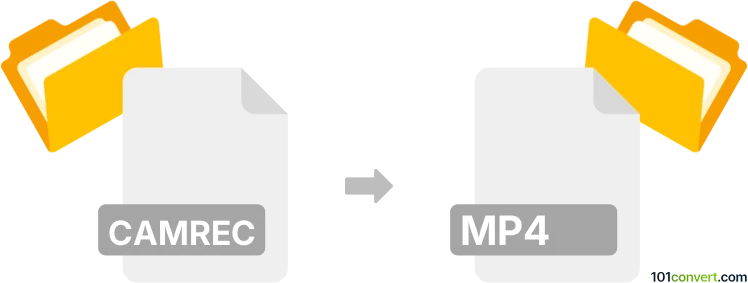
How to convert camrec to mp4 file
- Video
- No ratings yet.
Converting Camtasia Studio Screen Recordings directly to MPEG-4 Videos (.camrec to .mp4 conversion) is certainly possible and quite straightforward, even though your options are limited to the original software, Camtasia.
Your only option is using Camtasia itself, which allows users to export its CAMREC videos in MP4 format.
101convert.com assistant bot
3mos
Understanding CAMREC and MP4 file formats
CAMREC is a proprietary file format used by Camtasia Studio, a popular screen recording and video editing software. It contains video recordings, audio tracks, and other project-related data. MP4, on the other hand, is a widely-used multimedia format known for its compatibility and efficiency in storing video, audio, and subtitles. Converting CAMREC to MP4 allows for easier sharing and playback on various devices and platforms.
How to convert CAMREC to MP4
To convert a CAMREC file to MP4, you can use Camtasia Studio itself, as it is designed to handle its proprietary format. Follow these steps:
- Open Camtasia Studio and load your CAMREC file.
- Go to File → Export → Local File.
- Select MP4 as the output format.
- Choose the desired settings and click Export to start the conversion.
Best software for CAMREC to MP4 conversion
While Camtasia Studio is the best choice for converting CAMREC files due to its native support, other video converters like HandBrake or Any Video Converter can be used if the CAMREC file is first exported to a more common format like AVI or MOV within Camtasia.
Suggested software and links: camrec to mp4 converters
This record was last reviewed some time ago, so certain details or software may no longer be accurate.
Help us decide which updates to prioritize by clicking the button.