Convert BFME2REPLAY to MP4
How to convert BFME2REPLAY files to MP4 by recording gameplay with screen capture software.
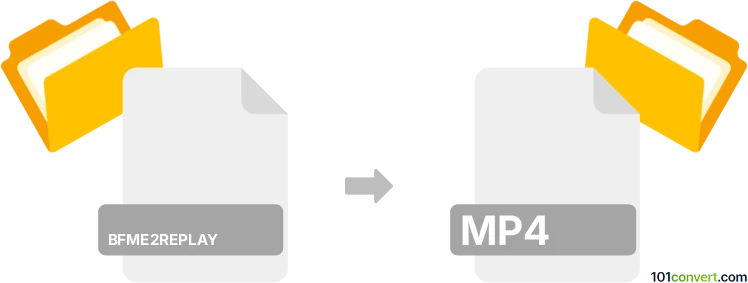
How to convert bfme2replay to mp4 file
- Other formats
- No ratings yet.
101convert.com assistant bot
11h
Understanding bfme2replay and mp4 file formats
BFME2REPLAY files are replay files generated by the game The Lord of the Rings: The Battle for Middle-earth II (BFME2). These files store recorded gameplay data, allowing users to watch past matches within the game itself. They do not contain actual video footage, but rather a sequence of in-game events and commands.
MP4 is a widely used multimedia container format that stores video, audio, and subtitles. It is compatible with most media players and devices, making it ideal for sharing and playback outside of the original game environment.
How to convert bfme2replay to mp4
Direct conversion from bfme2replay to mp4 is not possible because bfme2replay files do not contain video data. Instead, you need to:
- Open the bfme2replay file in the BFME2 game client and play the replay.
- Use screen recording software to capture the gameplay as it plays back.
- Save the recorded video in mp4 format.
Recommended software for conversion
- OBS Studio (Open Broadcaster Software): A free, open-source screen recorder that allows you to capture your screen and save recordings in mp4 format. To use OBS Studio:
- Open OBS Studio.
- Set up a new screen capture source.
- Start the BFME2 game and play the replay.
- Click Start Recording in OBS Studio.
- When finished, click Stop Recording. The video will be saved as an mp4 file.
- NVIDIA ShadowPlay (for NVIDIA GPU users): Allows easy screen recording with minimal performance impact.
- Bandicam: A popular screen recorder with support for mp4 output.
Tips for best results
- Set your screen resolution and game settings to the desired quality before recording.
- Ensure your recording software is set to save files in mp4 format for maximum compatibility.
- Test your recording setup with a short replay to confirm everything works as expected.
Note: This bfme2replay to mp4 conversion record is incomplete, must be verified, and may contain inaccuracies. Please vote below whether you found this information helpful or not.
Browse file conversions by category
- 3D modeling (792)
- Accounting and taxes (128)
- Archives (349)
- Audio (879)
- Audio to text (42)
- CAD formats (497)
- Computer games (58)
- Contacts and address books (132)
- Databases (260)
- Disk images (266)
- Documents (1697)
- Ebooks (234)
- Fonts (57)
- GPS navigation, maps, GIS (102)
- Graphics (1487)
- Graphics embroidery (299)
- Internet (119)
- Mind maps and flowcharts (88)
- Mobile platforms (452)
- Music composition (212)
- Other formats (17513)
- Programming (60)
- Text files (74)
- Video (1465)
- Video subtitles (70)
- Virtualization (58)
- Web design (17)