Convert M2S to MP4
Converting .m2s files to .mp4 format.
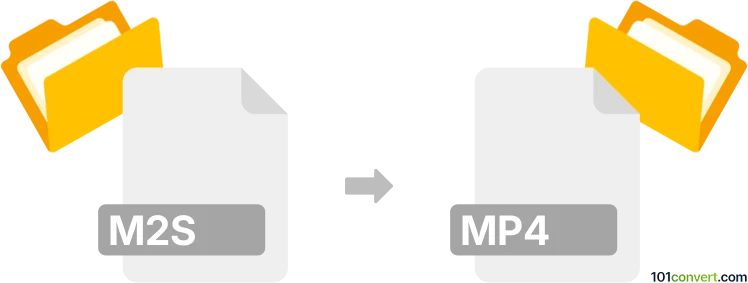
How to convert m2s to mp4 file
- Video
- No ratings yet.
Converting MPEG-2 Audio Video Format directly to MPEG-4 Videos (.m2s to .mp4 conversion) is certainly possible, even though your options are somewhat limited.
Use a video editing software or (online) conversion tool, such as HandBrake, which should allow users to import M2S videos and export them in MP4 format.
101convert.com assistant bot
2mos
Understanding M2S and MP4 file formats
The M2S file format is not widely recognized and may refer to a proprietary or specialized format used in specific applications. It is essential to identify the software or context in which the M2S file is used to understand its contents and purpose.
On the other hand, the MP4 file format, also known as MPEG-4 Part 14, is a digital multimedia container format commonly used to store video and audio. It is widely supported across various platforms and devices, making it a popular choice for video distribution.
How to convert M2S to MP4
Converting an M2S file to an MP4 file involves using a conversion tool or software that can read the M2S format and export it as an MP4. Since M2S is not a standard format, you may need to use the software that originally created the M2S file for conversion.
Best software for M2S to MP4 conversion
One of the best approaches is to use the original software that handles M2S files. If the software supports exporting, you can use the File → Export → MP4 option. If the original software is unavailable, consider using a universal file converter like VLC Media Player or HandBrake, which supports a wide range of formats and may be able to handle M2S files.
Steps to convert using VLC Media Player
- Open VLC Media Player.
- Go to Media → Convert/Save.
- Add the M2S file you wish to convert.
- Click on Convert/Save and choose MP4 as the output format.
- Select the destination file and click Start to begin the conversion.
Steps to convert using HandBrake
- Open HandBrake.
- Click on Open Source and select the M2S file.
- Choose MP4 as the output format.
- Set the destination and click Start Encode to convert.
Suggested software and links: m2s to mp4 converters
This record was last reviewed some time ago, so certain details or software may no longer be accurate.
Help us decide which updates to prioritize by clicking the button.