Convert DMSS to MP4
Converting .dmss files to .mp4 format.
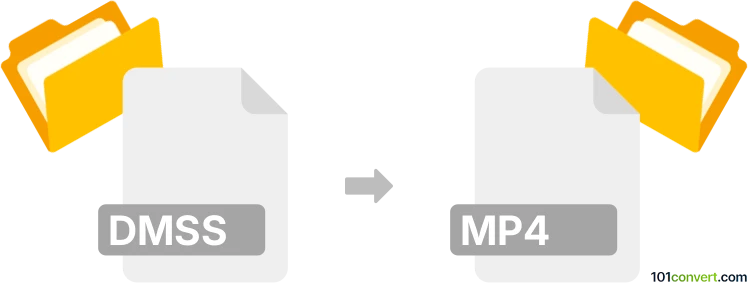
How to convert dmss to mp4 file
- Video
- No ratings yet.
Converting VideoWave SlideShow Project Files directly to MPEG-4 Videos (.dmss to .mp4 conversion) should be possible and quite straightforward, even though your options are limited to the original software, Roxio Creator.
Your only option is using Roxio Creator itself, which allows users to export its DMSS projects in MP4 format.
101convert.com assistant bot
3mos
Understanding DMSS and MP4 file formats
The DMSS file format is typically associated with video files created by Dahua Technology's surveillance systems. These files are often used for storing security footage and are not widely supported by standard media players. On the other hand, the MP4 file format is a highly popular multimedia format known for its compatibility with a wide range of devices and platforms. MP4 files are commonly used for storing video and audio streams, making them ideal for sharing and playback on various media players.
Why convert DMSS to MP4?
Converting DMSS files to MP4 is essential for users who need to view or share their surveillance footage on devices that do not support the DMSS format. By converting to MP4, users can ensure that their video files are accessible and playable on most media players, smartphones, and computers.
Best software for DMSS to MP4 conversion
One of the best software options for converting DMSS files to MP4 is HandBrake. HandBrake is a free, open-source video transcoder that supports a wide range of formats, including DMSS and MP4. To convert your files, follow these steps:
- Download and install HandBrake from the official website.
- Open HandBrake and click on File to import your DMSS file.
- Select the desired output format as MP4.
- Click on Start Encode to begin the conversion process.
Another reliable option is VLC Media Player, which can also convert DMSS files to MP4. To use VLC for conversion:
- Open VLC and go to Media → Convert/Save.
- Add your DMSS file and click on Convert/Save.
- Select MP4 as the output format and choose a destination file.
- Click Start to begin the conversion.
Suggested software and links: dmss to mp4 converters
This record was last reviewed some time ago, so certain details or software may no longer be accurate.
Help us decide which updates to prioritize by clicking the button.