Convert GXF to MP4
How to convert .gxf files to .mp4 format.
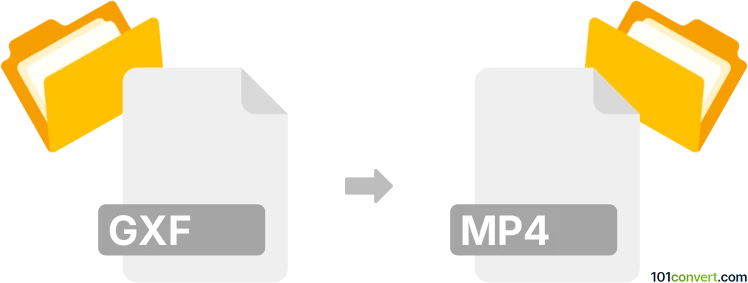
How to convert gxf to mp4 file
- Video
- No ratings yet.
Converting General eXchange Format Files directly to MPEG-4 Videos (.gxf to .mp4 conversion) should be possible, even though your options are very limited.
Try using a video editing software or (online) conversion tool, such as FFmpeg, which might allow users to import GXF videos and export them in MP4 format.
101convert.com assistant bot
2mos
Understanding GXF and MP4 file formats
The GXF (General eXchange Format) is a container format used primarily for the exchange of video and audio data between different systems. It is commonly used in broadcasting environments to ensure compatibility and seamless data transfer. On the other hand, the MP4 (MPEG-4 Part 14) format is a widely-used multimedia container format that supports video, audio, subtitles, and images. It is popular for its versatility and compatibility with various devices and platforms.
How to convert GXF to MP4
Converting a GXF file to an MP4 format can be essential for making the content more accessible and compatible with a broader range of devices. Here are the steps to perform this conversion:
Best software for GXF to MP4 conversion
One of the best software options for converting GXF to MP4 is FFmpeg. FFmpeg is a powerful, open-source multimedia framework that can decode, encode, transcode, and stream audio and video files. It supports a wide range of formats, making it an excellent choice for this conversion.
Steps to convert using FFmpeg
- Download and install FFmpeg from the official website.
- Open the command prompt or terminal on your computer.
- Navigate to the directory where your GXF file is located.
- Use the following command to convert the file:
ffmpeg -i input.gxf -c:v libx264 -c:a aac output.mp4 - Wait for the conversion process to complete. The MP4 file will be saved in the specified directory.
Alternative software options
Another option for converting GXF to MP4 is Adobe Media Encoder. This software provides a user-friendly interface and supports a wide range of formats. To convert using Adobe Media Encoder, follow these steps:
- Open Adobe Media Encoder.
- Click on File → Add Source and select your GXF file.
- Choose MP4 as the output format.
- Click on Start Queue to begin the conversion process.
Suggested software and links: gxf to mp4 converters
This record was last reviewed some time ago, so certain details or software may no longer be accurate.
Help us decide which updates to prioritize by clicking the button.
Browse file conversions by category
- 3D modeling (791)
- Accounting and taxes (128)
- Archives (349)
- Audio (879)
- Audio to text (42)
- CAD formats (497)
- Computer games (58)
- Contacts and address books (132)
- Databases (260)
- Disk images (266)
- Documents (1696)
- Ebooks (234)
- Fonts (57)
- GPS navigation, maps, GIS (102)
- Graphics (1487)
- Graphics embroidery (299)
- Internet (119)
- Mind maps and flowcharts (88)
- Mobile platforms (452)
- Music composition (212)
- Other formats (16687)
- Programming (60)
- Text files (74)
- Video (1465)
- Video subtitles (70)
- Virtualization (58)
- Web design (17)