Convert CMREC to MP4
How to convert .cmrec videos to .mp4 format.
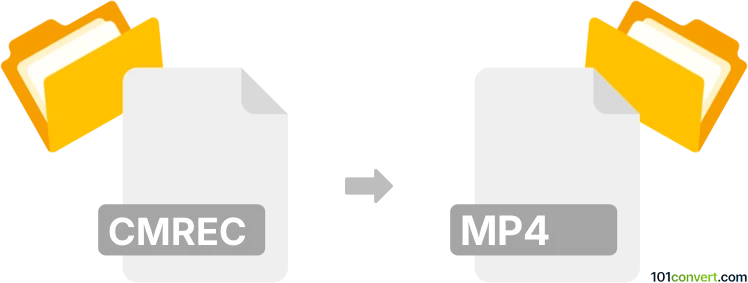
How to convert cmrec to mp4 file
- Video
- No ratings yet.
Converting Camtasia Recordings directly to MPEG-4 Videos (.cmrec to .mp4 conversion) is certainly possible and quite straightforward, even though your options are limited to the Mac OS version of the original software, Camtasia.
Your only option is using Camtasia (Mac OS version) itself, which allows users to export its CMREC projects in MP4 format.
101convert.com assistant bot
2mos
Understanding CMREC and MP4 file formats
The CMREC file format is a proprietary format used by certain screen recording software to store recorded video sessions. These files are typically used for tutorials, presentations, or any other screen capture purposes. However, due to its proprietary nature, CMREC files are not widely supported by most media players or video editing software.
On the other hand, the MP4 file format is one of the most popular and widely used video formats. It is known for its high compression rate while maintaining quality, making it ideal for streaming and sharing videos across different platforms. MP4 files are compatible with almost all media players and devices.
How to convert CMREC to MP4
Converting CMREC files to MP4 can be essential for sharing or editing your recordings. To perform this conversion, you will need to use specific software that supports CMREC files. One of the best options for this task is the original screen recording software that created the CMREC file, as it often includes built-in conversion tools.
Best software for CMREC to MP4 conversion
The most recommended software for converting CMREC to MP4 is ScreenFlow. ScreenFlow is the software that typically creates CMREC files, and it provides a straightforward way to export your recordings to more common formats like MP4.
To convert a CMREC file to MP4 using ScreenFlow, follow these steps:
- Open ScreenFlow and load your CMREC file.
- Go to the File menu and select Export.
- In the export settings, choose MP4 as the output format.
- Adjust any additional settings as needed, then click Export to start the conversion process.
Once the conversion is complete, you will have an MP4 file that is ready for use on any compatible device or platform.
Suggested software and links: cmrec to mp4 converters
This record was last reviewed some time ago, so certain details or software may no longer be accurate.
Help us decide which updates to prioritize by clicking the button.