Convert M4S to MP4
Possible software with support for converting of m4s files to mp4 file format.
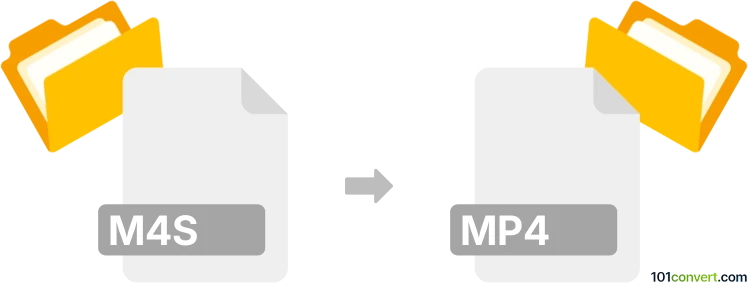
How to convert m4s to mp4 file
- Video
- Rating: 4.5/5
M4S file
M4S files are MPEG-DASH (Dynamic Adaptive Streaming over HTTP) video streaming segments. These files contain a fragment of video data, and they're typically combined with other segments to form a complete video. M4S is not a standalone video format and usually needs to be merged or integrated into a more standard format like MP4.
MP4 file
MP4 is a widely used digital multimedia container format. It stores video, audio, and other media. Known for its compatibility with numerous devices and players, MP4 is a preferred format for storing and sharing videos.
M4S to MP4 conversion
The m4s to mp4 conversion is related to attempts to convert video segments (.m4s) to the standard .mp4 video file format. This should certainly be doable, but some users report that some data might be lost by doing so. FFmpeg (a powerful command-line multimedia framework)and perhaps other similar video converters should work.
- First, the individual M4S files must be combined into a single file (if multiple). This is typically done using a concatenation command.
- Try the following command: ffmpeg -i "input.m4s" -c copy output.mp4 (replacing input.m4s with your file's name).
101convert.com assistant bot
2mos
Understanding M4S and MP4 file formats
The M4S file format is a segment of the MPEG-DASH streaming protocol, which is used for adaptive streaming over HTTP. It is not a standalone video file but rather a part of a larger set of files that make up a video stream. On the other hand, the MP4 file format is a widely-used multimedia container format that can store video, audio, and other data such as subtitles. MP4 files are compatible with most media players and devices, making them a popular choice for video distribution.
How to convert M4S to MP4
Converting M4S files to MP4 involves extracting the video segments from the M4S files and combining them into a single MP4 file. This process typically requires specialized software that can handle MPEG-DASH streams.
Best software for M4S to MP4 conversion
One of the best tools for converting M4S to MP4 is ffmpeg. FFmpeg is a powerful open-source multimedia framework that can decode, encode, transcode, and stream audio and video files. To convert M4S to MP4 using FFmpeg, you can use the following command:
ffmpeg -i input.mpd -c copy output.mp4In this command, input.mpd is the manifest file that references the M4S segments, and output.mp4 is the desired output file.
Steps to convert using FFmpeg
- Download and install FFmpeg from the official website.
- Open a command prompt or terminal window.
- Navigate to the directory containing your M4S files and the MPD manifest file.
- Run the FFmpeg command to convert the files.
Alternative software options
Other software options include HandBrake and VLC Media Player, both of which offer conversion capabilities, though they may require additional steps to handle M4S files.
Suggested software and links: m4s to mp4 converters
Browse file conversions by category
- 3D modeling (785)
- Accounting and taxes (127)
- Archives (347)
- Audio (872)
- Audio to text (42)
- CAD formats (497)
- Computer games (58)
- Contacts and address books (132)
- Databases (259)
- Disk images (266)
- Documents (1687)
- Ebooks (234)
- Fonts (57)
- GPS navigation, maps, GIS (101)
- Graphics (1483)
- Graphics embroidery (299)
- Internet (117)
- Mind maps and flowcharts (80)
- Mobile platforms (451)
- Music composition (212)
- Other formats (14462)
- Programming (56)
- Text files (74)
- Video (1463)
- Video subtitles (70)
- Virtualization (58)
- Web design (17)