Convert YRPX to MP4
How to convert YRPX surveillance video files to MP4 for easier playback and sharing.
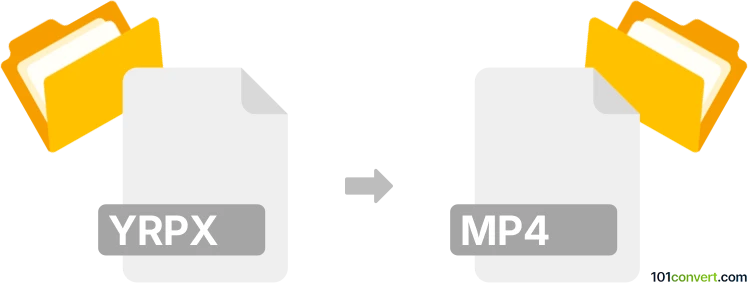
How to convert yrpx to mp4 file
- Other formats
- No ratings yet.
Simply put, it is impossible to convert YRPX to MP4 directly.
Thus, there is no so-called yrpx to mp4 converter or a free online .yrpx to .mp4 conversion tool.
101convert.com assistant bot
48m
Understanding YRPX and MP4 file formats
YRPX is a proprietary video file format used by certain surveillance systems and security cameras. It is not widely supported by mainstream media players or editing software, making playback and sharing challenging without conversion. MP4 (MPEG-4 Part 14) is a universally accepted multimedia container format that supports video, audio, subtitles, and images. MP4 files are compatible with almost all devices and platforms, making them ideal for sharing and playback.
Why convert YRPX to MP4?
Converting YRPX files to MP4 allows for easier playback, editing, and sharing. MP4 files can be opened on Windows, macOS, Linux, smartphones, and most media players, while YRPX files are typically restricted to specialized software provided by the surveillance system manufacturer.
How to convert YRPX to MP4
Since YRPX is a proprietary format, conversion options are limited. The best approach is to use the official video player or export tool provided by the manufacturer of your surveillance system. These tools often include an export or conversion feature that allows you to save YRPX footage as MP4.
Recommended software for YRPX to MP4 conversion
- Manufacturer's official player: Most YRPX files can only be opened and exported using the official software from the camera or DVR manufacturer. Look for an Export or Save As option, and select MP4 as the output format if available.
- VLC Media Player: In rare cases, if you can play YRPX files in VLC, you can use Media → Convert/Save to convert to MP4. However, this is not guaranteed to work for all YRPX files.
Step-by-step conversion process
- Open the YRPX file in the official player provided by your surveillance system manufacturer.
- Navigate to the File menu and select Export or Save As.
- Choose MP4 as the output format.
- Select the destination folder and start the export process.
- Once complete, verify the MP4 file by playing it in a standard media player.
Tips and troubleshooting
- If you cannot find an export option, consult your device's user manual or contact the manufacturer's support.
- Some third-party video converters may claim to support YRPX, but results are unreliable due to the proprietary nature of the format.
- Always keep a backup of your original YRPX files before conversion.
Note: This yrpx to mp4 conversion record is incomplete, must be verified, and may contain inaccuracies. Please vote below whether you found this information helpful or not.
Browse file conversions by category
- 3D modeling (791)
- Accounting and taxes (128)
- Archives (349)
- Audio (879)
- Audio to text (42)
- CAD formats (497)
- Computer games (58)
- Contacts and address books (132)
- Databases (260)
- Disk images (266)
- Documents (1696)
- Ebooks (234)
- Fonts (57)
- GPS navigation, maps, GIS (102)
- Graphics (1487)
- Graphics embroidery (299)
- Internet (119)
- Mind maps and flowcharts (88)
- Mobile platforms (452)
- Music composition (212)
- Other formats (16687)
- Programming (60)
- Text files (74)
- Video (1465)
- Video subtitles (70)
- Virtualization (58)
- Web design (17)