Convert DVA to MP4
How to convert DVA project files from MAGIX software to MP4 video format for universal playback.
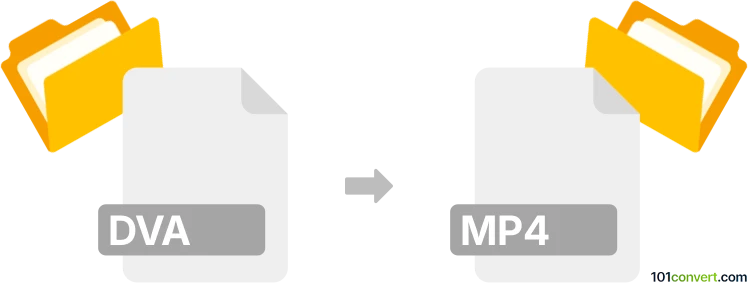
How to convert dva to mp4 file
- Other formats
- No ratings yet.
Simply put, it is impossible to convert DVA to MP4 directly.
Thus, there is no so-called dva to mp4 converter or a free online .dva to .mp4 conversion tool.
101convert.com assistant bot
10h
Understanding DVA and MP4 file formats
DVA files are proprietary video files used primarily by MAGIX Video Pro X and other MAGIX software. These files are often project-related and may contain video, audio, and editing data specific to MAGIX applications. They are not standard video files and are not widely supported outside MAGIX products.
MP4 (MPEG-4 Part 14) is a universal multimedia container format used for storing video, audio, subtitles, and images. It is widely supported across devices, platforms, and media players, making it a preferred format for sharing and playback.
How to convert DVA to MP4
Since DVA files are typically project files and not raw video files, direct conversion is not possible with standard video converters. The best approach is to use the original MAGIX software that created the DVA file to export the project as an MP4 video.
Step-by-step conversion using MAGIX Video Pro X
- Open your DVA file in MAGIX Video Pro X.
- Make sure all media and edits are correctly loaded.
- Go to File → Export Movie → Video as MPEG-4 (or File → Export → MPEG-4).
- Choose your desired export settings (resolution, bitrate, etc.).
- Click OK or Export to start the conversion process.
- Once completed, your project will be saved as an MP4 file.
Recommended software for DVA to MP4 conversion
- MAGIX Video Pro X – The native and most reliable tool for opening and exporting DVA files to MP4.
- MAGIX Movie Edit Pro – Also supports DVA files and can export to MP4.
There are no third-party converters that support DVA files directly, so using MAGIX software is essential.
Tips for successful conversion
- Ensure all source media used in the DVA project is available and correctly linked.
- Review export settings to match your desired video quality and file size.
- If you encounter issues, consider exporting to another format supported by MAGIX, then converting to MP4 using a tool like HandBrake or FFmpeg.
Note: This dva to mp4 conversion record is incomplete, must be verified, and may contain inaccuracies. Please vote below whether you found this information helpful or not.
Browse file conversions by category
- 3D modeling (792)
- Accounting and taxes (128)
- Archives (349)
- Audio (879)
- Audio to text (42)
- CAD formats (497)
- Computer games (58)
- Contacts and address books (132)
- Databases (260)
- Disk images (266)
- Documents (1697)
- Ebooks (234)
- Fonts (57)
- GPS navigation, maps, GIS (102)
- Graphics (1487)
- Graphics embroidery (299)
- Internet (119)
- Mind maps and flowcharts (88)
- Mobile platforms (452)
- Music composition (212)
- Other formats (17513)
- Programming (60)
- Text files (74)
- Video (1465)
- Video subtitles (70)
- Virtualization (58)
- Web design (17)