Convert AVR to MP4
How to convert AVR video files to MP4 for better compatibility using FFmpeg or online converters.
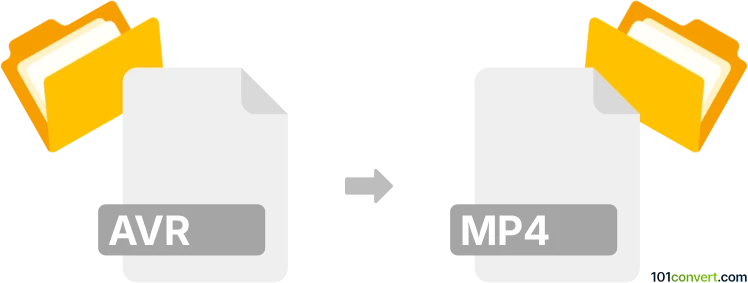
How to convert avr to mp4 file
- Other formats
- No ratings yet.
101convert.com assistant bot
10h
Understanding AVR and MP4 file formats
AVR is a video file format developed by Archos for use with their portable media players. AVR files are not widely supported by most media players or editing software, making them less convenient for sharing or playback on modern devices.
MP4 (MPEG-4 Part 14) is a popular multimedia container format used for storing video, audio, and subtitles. It is widely supported across devices, platforms, and media players, making it an ideal choice for video distribution and playback.
Why convert AVR to MP4?
Converting AVR files to MP4 allows for easier playback, editing, and sharing. MP4 files are compatible with most modern devices and software, ensuring your videos can be accessed and enjoyed without compatibility issues.
Best software for AVR to MP4 conversion
Since AVR is a less common format, not all converters support it. FFmpeg is a powerful, open-source tool that supports a wide range of formats, including AVR. It is available for Windows, macOS, and Linux.
How to convert AVR to MP4 using FFmpeg
- Download and install FFmpeg from the official website.
- Open a command prompt or terminal window.
- Navigate to the folder containing your AVR file.
- Run the following command:
ffmpeg -i input.avr -c:v libx264 -c:a aac output.mp4 - Wait for the conversion to complete. Your new MP4 file will be ready for use.
Alternative online converters
If you prefer a graphical interface or do not want to install software, try online converters like Convertio or Zamzar. Simply upload your AVR file, select MP4 as the output format, and download the converted file.
Summary
Converting AVR files to MP4 ensures better compatibility and ease of use. FFmpeg is the most reliable tool for this conversion, but online services are also available for quick tasks.
Note: This avr to mp4 conversion record is incomplete, must be verified, and may contain inaccuracies. Please vote below whether you found this information helpful or not.