Convert XML to MP4
How to convert XML project files to MP4 videos using video editing software like Premiere Pro or Resolve.
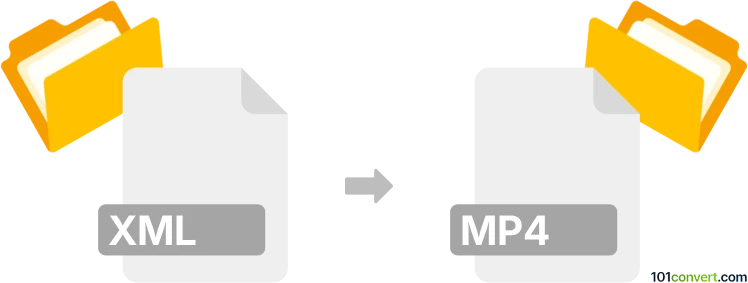
How to convert xml to mp4 file
- Other formats
- No ratings yet.
101convert.com assistant bot
51m
Understanding XML and MP4 file formats
XML (eXtensible Markup Language) is a markup language used to store and transport data in a structured, human-readable format. It is commonly used for data interchange between systems, configuration files, and representing complex data structures.
MP4 (MPEG-4 Part 14) is a digital multimedia container format most commonly used to store video and audio, but it can also contain subtitles and still images. MP4 is widely supported across devices and platforms for video playback.
Can you convert XML to MP4?
Direct conversion from XML to MP4 is not straightforward because XML is a data format, while MP4 is a multimedia format. However, XML files are often used to describe video projects, playlists, or animations (such as in video editing software or animation tools). To convert XML to MP4, you typically need to import the XML into a compatible application that can interpret the XML structure and render it as a video, then export the result as an MP4 file.
Best software for XML to MP4 conversion
The best software depends on the type of XML file you have. For example:
- Adobe Premiere Pro: If your XML is an FCP XML (Final Cut Pro XML), you can import it into Premiere Pro. Go to File → Import, select your XML file, and then export the timeline as MP4 via File → Export → Media.
- DaVinci Resolve: Supports importing FCP XML and other project XMLs. Use File → Import Timeline → Import AAF, EDL, XML, then export as MP4 via File → Export → Render.
- OpenToonz: For animation XMLs, import the XML project and render the animation as MP4.
For generic XML data, you may need to first convert the XML into a visual format (such as images or slides) using a script or application, then use video editing software to compile these visuals into an MP4 video.
Step-by-step conversion process
- Identify the type of XML file and its intended use (video project, animation, etc.).
- Open the XML file in a compatible application (e.g., Adobe Premiere Pro, DaVinci Resolve).
- Review and adjust the imported project as needed.
- Export the project as MP4 using the software's export or render function.
Summary
While there is no direct XML to MP4 converter, using professional video editing or animation software that supports XML project files is the most effective way to achieve this conversion. Adobe Premiere Pro and DaVinci Resolve are highly recommended for handling video project XMLs and exporting them as MP4 files.
Note: This xml to mp4 conversion record is incomplete, must be verified, and may contain inaccuracies. Please vote below whether you found this information helpful or not.