Convert XML to ASC
How to convert XML files to ASC format, including recommended tools and step-by-step instructions.
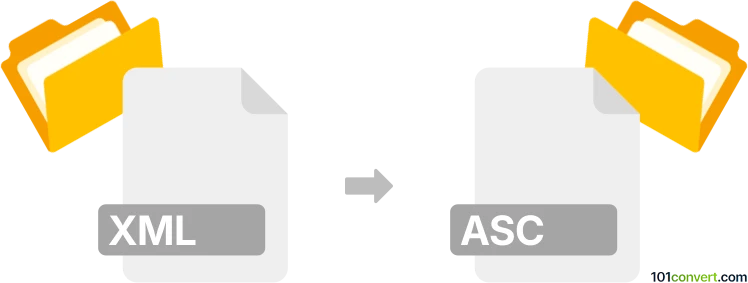
How to convert xml to asc file
- Other formats
- No ratings yet.
101convert.com assistant bot
4h
Understanding XML and ASC file formats
XML (eXtensible Markup Language) is a flexible, text-based format used for structuring, storing, and transporting data. It is widely used for data exchange between systems due to its human-readable and machine-readable structure.
ASC (ASCII text file) is a plain text file format that contains data encoded in ASCII (American Standard Code for Information Interchange). ASC files are commonly used for storing simple, unformatted text or numerical data, often for scientific, engineering, or data logging purposes.
Why convert XML to ASC?
Converting XML to ASC is often necessary when you need to extract raw data from a structured XML file and use it in applications that require plain ASCII text, such as data analysis tools, simulation software, or legacy systems that do not support XML.
How to convert XML to ASC
The conversion process involves extracting relevant data from the XML structure and saving it as plain ASCII text. This can be done manually for small files, but for larger or more complex XML files, specialized software or scripts are recommended.
Recommended software for XML to ASC conversion
- Notepad++ (with XML Tools plugin): Open your XML file, use the plugin to format or extract data, then save as File → Save As and select .asc as the extension.
- Altova XMLSpy: Use the File → Export feature to transform XML data into plain text, then save as an ASC file.
- Custom scripts (Python): Use libraries like xml.etree.ElementTree to parse XML and write the output to an ASC file.
Step-by-step conversion using Notepad++
- Install Notepad++ and the XML Tools plugin.
- Open your XML file in Notepad++.
- Use the plugin to format or extract the desired data.
- Go to File → Save As and enter a filename with the .asc extension.
- Ensure the encoding is set to ANSI or UTF-8 (for ASCII compatibility).
Tips for successful conversion
- Review the XML structure to identify the data you need to extract.
- Use XSLT transformations for complex XML to ASC conversions.
- Always verify the output ASC file for data integrity and formatting.
Note: This xml to asc conversion record is incomplete, must be verified, and may contain inaccuracies. Please vote below whether you found this information helpful or not.