Convert MID to MP4
How can I convert .mid audio to .mp4 video format?
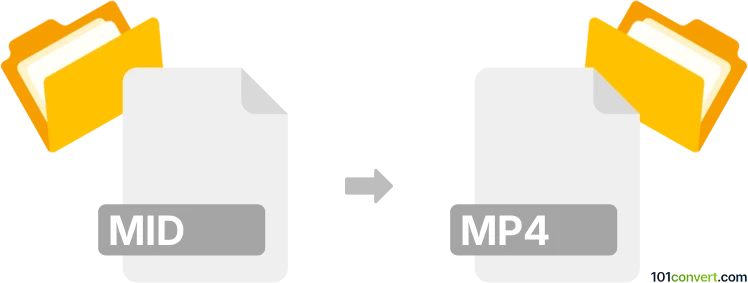
How to convert mid to mp4 file
- Video
- No ratings yet.
Directly converting MIDI Files to MPEG-4 Videos (.mid to .mp4 conversion) might be possible, and shouldn't be a big problem. It relates to users attempting to encode MID audio to MP4 video.
It seems that one reliable option would be using tools, such as VideoPad Video Editor, which will allow you to import MID audio and export it in MP4 format.
101convert.com assistant bot
2mos
Understanding MID and MP4 file formats
MID files, also known as MIDI (Musical Instrument Digital Interface) files, are a standard format for storing musical instrument data. They contain instructions for music playback, such as notes, tempo, and instrument information, but do not contain actual audio data.
MP4 files, on the other hand, are a multimedia format used to store video, audio, and other data such as subtitles. MP4 is widely used for streaming and sharing video content due to its high compression and quality.
Why convert MID to MP4?
Converting a MID file to an MP4 file allows you to create a video representation of the MIDI data. This can be useful for sharing musical compositions on video platforms or adding visual elements to your music.
Best software for MID to MP4 conversion
One of the best software options for converting MID to MP4 is Adobe After Effects. This software allows you to import MIDI files and create visual animations that can be exported as MP4 videos.
To convert using Adobe After Effects, follow these steps:
- Open Adobe After Effects and create a new project.
- Import your MID file into the project.
- Create a new composition and add visual elements or animations.
- Go to File → Export → Add to Render Queue.
- Select MP4 as the output format and render the video.
Another option is VideoPad Video Editor, which offers a straightforward interface for converting MIDI files to MP4 by adding visual effects and exporting the final video.
Suggested software and links: mid to mp4 converters
This record was last reviewed some time ago, so certain details or software may no longer be accurate.
Help us decide which updates to prioritize by clicking the button.