Convert MID to NBS
Is there a way to convert .mid files to .nbs format?
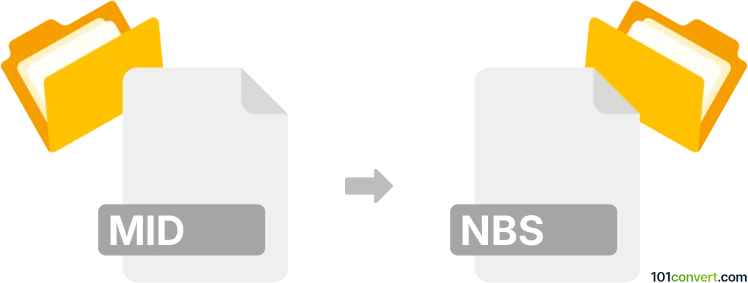
How to convert mid to nbs file
- Audio
- No ratings yet.
It seems there is only one way how to convert MIDI Files directly to Minecraft Note Block Studio Files (.mid to .nbs conversion), since NBS is a proprietary file format.
Your best bet is, therefore, using the original software, Open Note Block Studio, which allows gamers to import MID files and re-save them in NBS format.
101convert.com assistant bot
2mos
Understanding MID and NBS file formats
The MID file format, short for MIDI (Musical Instrument Digital Interface), is a standard format for storing musical data. It contains information about musical notes, timing, and instrument assignments, allowing for playback on compatible devices and software. MID files are widely used in music production and digital audio workstations.
The NBS file format is associated with Minecraft Note Block Studio, a software used to create and edit music for the popular game Minecraft. NBS files store note block compositions, which can be played within the game or exported for use in other applications.
How to convert MID to NBS
Converting a MID file to an NBS file involves translating the musical data into a format compatible with Minecraft Note Block Studio. This process can be done using specialized software or online converters.
Best software for MID to NBS conversion
One of the best tools for converting MID files to NBS is Open Note Block Studio. This software allows users to import MID files and convert them into NBS format with ease. To perform the conversion, follow these steps:
- Open Open Note Block Studio.
- Go to File → Import → MIDI and select your MID file.
- Adjust any settings as needed to ensure the music translates well into note blocks.
- Once satisfied, go to File → Export → NBS to save your file in the NBS format.
Open Note Block Studio is user-friendly and provides a seamless way to convert and edit musical compositions for Minecraft.