Convert MID to XKR
Is it possible to directly convert .mid files to .xkr song format?
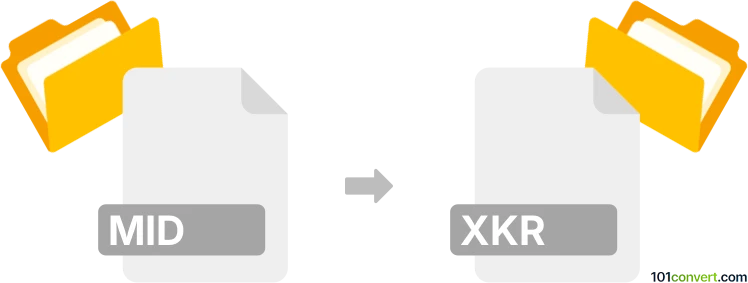
How to convert mid to xkr file
- Audio
- No ratings yet.
To our knowledge, it is not possible to convert MIDI Files directly to Sing-Magic Karaoke Song Format (.mid to .xkr conversion), at least not without a workaround.
It appears you will have to first convert MID to MP3. Using Sing-Magic Karaoke, you will then be able to import your MP3 audio file in order to generate an XKR song.
101convert.com assistant bot
3mos
Understanding MID and XKR file formats
MID files, also known as MIDI files, are a standard format for storing musical instrument digital interface data. They contain information about musical notes, tempo, and instrument assignments, but do not contain actual audio data. This makes them small in size and easy to manipulate for music production and playback.
XKR files are associated with the Korg Kronos keyboard, a popular music workstation. These files store various data related to the keyboard's settings, sounds, and sequences. Converting MID files to XKR format allows musicians to use MIDI compositions directly on the Korg Kronos, taking advantage of its advanced sound capabilities.
How to convert MID to XKR
Converting MID files to XKR format involves using specialized software that can interpret MIDI data and translate it into a format compatible with the Korg Kronos. This process typically involves importing the MIDI file into the software, adjusting any necessary settings, and exporting it as an XKR file.
Best software for MID to XKR conversion
One of the best software options for converting MID to XKR is Korg Kronos Editor. This software is specifically designed to work with Korg Kronos keyboards and supports importing MIDI files. To convert a MID file to XKR, follow these steps:
- Open the Korg Kronos Editor.
- Go to File → Import → MIDI and select your MID file.
- Adjust any necessary settings to ensure compatibility with your Korg Kronos.
- Once satisfied, go to File → Export → XKR to save the file in the desired format.
By using the Korg Kronos Editor, you can ensure that your MIDI compositions are accurately translated into the XKR format, ready for use on your Korg Kronos keyboard.
Suggested software and links: mid to xkr converters
This record was last reviewed some time ago, so certain details or software may no longer be accurate.
Help us decide which updates to prioritize by clicking the button.