Convert MID to WAV
How would I best convert .mid files to .wav audio format?
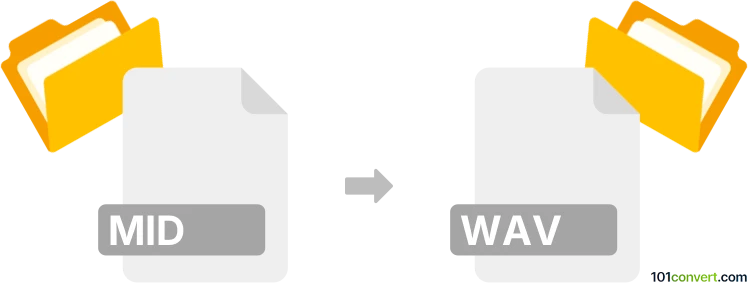
How to convert mid to wav file
- Audio
- No ratings yet.
Converting MIDI Music Data directly to WAVE Audio Files (.mid to .wav conversion) is certainly a doable task, and shouldn't be too complicated.
Choose one of several audio editors or (online) conversion tools, such as Audacity or WavePad, which allow users to import MID files and export them in WAV format.
101convert.com assistant bot
3mos
Understanding MID and WAV file formats
MID files, also known as MIDI files, are a standard format for storing musical instrument digital interface data. They contain information about musical notes, tempo, and instrument assignments, but do not contain actual audio data. This makes them small in size and ideal for music composition and editing.
WAV files, on the other hand, are a standard audio file format used for storing waveform data. They contain actual audio data, making them larger in size but capable of high-quality sound reproduction. WAV files are commonly used in professional audio recording and editing.
How to convert MID to WAV
Converting a MID file to a WAV file involves rendering the MIDI data into actual audio. This can be done using various software tools that can interpret MIDI data and output it as audio.
Best software for MID to WAV conversion
One of the best software options for converting MID to WAV is Audacity. It is a free, open-source audio editor that supports a wide range of audio formats and provides tools for MIDI playback and conversion.
To convert using Audacity, follow these steps:
- Open Audacity and go to File → Import → MIDI to load your MID file.
- Once the MIDI file is loaded, you can play it back to ensure it sounds correct.
- Go to File → Export → Export as WAV to save the file in WAV format.
Another excellent tool is FL Studio, which is a professional digital audio workstation. It provides advanced MIDI editing and rendering capabilities.
To convert using FL Studio:
- Open FL Studio and load your MID file into the project.
- Use the built-in instruments to assign sounds to the MIDI tracks.
- Go to File → Export → WAV file to render and save the audio.
Suggested software and links: mid to wav converters
This record was last reviewed some time ago, so certain details or software may no longer be accurate.
Help us decide which updates to prioritize by clicking the button.