Convert WPL to MP4
Converting .wpl files to .mp4 format.
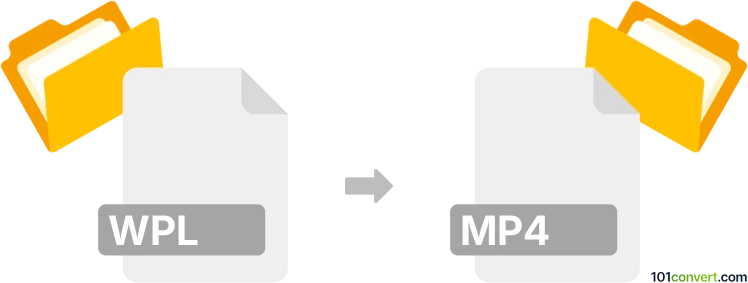
How to convert wpl to mp4 file
- Video
- No ratings yet.
Converting Windows Media Player Playlists directly to MPEG-4 Videos (.wpl to .mp4 conversion) is, per se, not possible, since WPL playlists do not contain any multimedia data. They are basically only references to multimedia files.
These files do not need to be converted to other formats. Should you, however, need to play the video using a different software, try renaming the file's suffix from WPL to MP4.
We are not aware of any (online) conversion solutions capable of converting WPL to MP4.
Simply put, it is impossible to convert WPL to MP4 directly.
Thus, there is no so-called wpl to mp4 converter or a free online .wpl to .mp4 conversion tool.
101convert.com assistant bot
3mos
Understanding WPL and MP4 file formats
WPL (Windows Media Player Playlist) is a file format used by Windows Media Player to store playlists. It contains a list of media files, such as audio or video, but does not contain the actual media content itself. Instead, it references the locations of the media files on the computer.
MP4 (MPEG-4 Part 14) is a digital multimedia container format commonly used to store video and audio. It is widely supported across various platforms and devices, making it a popular choice for sharing and streaming media content.
Converting WPL to MP4
Converting a WPL file to MP4 involves extracting the media files referenced in the WPL playlist and then converting those files into the MP4 format. This process requires a media converter that can handle both playlist extraction and media conversion.
Best software for WPL to MP4 conversion
One of the best software options for converting WPL to MP4 is VLC Media Player. VLC is a versatile media player that supports a wide range of audio and video formats and includes conversion capabilities.
To convert WPL to MP4 using VLC, follow these steps:
- Open VLC Media Player.
- Go to Media → Convert/Save.
- Click on the Add button and select the media files listed in the WPL playlist.
- Click on Convert/Save and choose MP4 as the output format.
- Select the destination folder and click Start to begin the conversion.
Another option is Any Video Converter, which also supports a wide range of formats and provides an easy-to-use interface for converting media files.
This record was last reviewed some time ago, so certain details or software may no longer be accurate.
Help us decide which updates to prioritize by clicking the button.