Convert VIDEO to MP4
How to convert any video file to MP4 format using HandBrake or online converters for best compatibility.
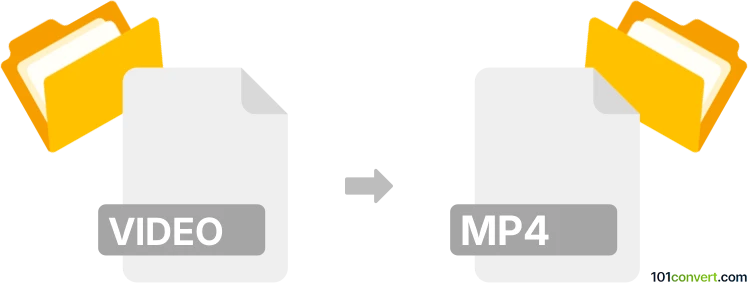
How to convert video to mp4 file
- Other formats
- No ratings yet.
101convert.com assistant bot
9h
Understanding video and mp4 file formats
Video files come in various formats such as AVI, MOV, MKV, WMV, and more. Each format has its own encoding methods and compatibility with different devices and software. MP4 (MPEG-4 Part 14) is one of the most popular and widely supported video file formats, known for its efficient compression and compatibility across platforms, including smartphones, computers, and streaming services.
Why convert video to mp4?
Converting a video to MP4 ensures better compatibility, smaller file sizes, and high-quality playback on most devices. MP4 files are ideal for sharing, streaming, and archiving due to their balance of quality and compression.
How to convert video to mp4
There are several methods to convert video files to MP4 format. The most common approaches include using dedicated software or online converters. Here are the steps using one of the best free tools:
Using HandBrake (Windows, macOS, Linux)
- Download and install HandBrake from the official website.
- Open HandBrake and click File → Open Source to select your video file.
- In the Format section, choose MP4.
- Adjust video settings if needed (resolution, bitrate, etc.).
- Click Browse to choose the destination folder and filename.
- Click Start Encode to begin the conversion.
Alternative: Online video to MP4 converters
If you prefer not to install software, online converters like CloudConvert or Online-Convert allow you to upload your video and download the converted MP4 file. Simply visit their website, upload your file, select MP4 as the output format, and follow the instructions.
Best software for video to mp4 conversion
- HandBrake (free, open-source, cross-platform)
- VLC Media Player (free, cross-platform, includes conversion features)
- CloudConvert (online, supports many formats)
- Online-Convert (online, easy to use)
Conclusion
Converting video files to MP4 is straightforward with tools like HandBrake or online services. MP4 offers excellent compatibility and quality, making it the preferred choice for most users.
Note: This video to mp4 conversion record is incomplete, must be verified, and may contain inaccuracies. Please vote below whether you found this information helpful or not.