Convert VIDEO to PPT
Is it possible to directly convert video files to .ppt format?
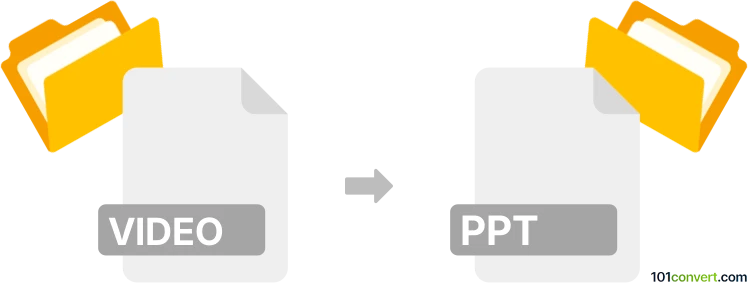
How to convert video to ppt file
- Documents
- Rating: 3.0/5
Converting any video file types to Microsoft PowerPoint Presentations (video to .ppt conversion) is not possible, since the nature of both file types is completely different.
If you are, however, merely seeking for ways to import a video file to your PowerPoint presentation, that is quite straightforward. The program allows you to import numerous multimedia formats, including Windows Video (.asf), Windows Video (.avi), MP4 Video (.mp4, .m4v, .mov), Movie (.mpg or .mpeg), Adobe Flash (.swf), or Windows Media Video (.wmv).
Simply put, it is impossible to convert VIDEO to PPT directly.
Thus, there is no so-called video to ppt converter or a free online .video to .ppt conversion tool.
101convert.com assistant bot
4mos
Understanding video and PPT file formats
Video files are digital files that store moving visual media. They come in various formats such as MP4, AVI, and MOV, each with its own set of codecs and compression standards. These files are used for a wide range of applications, from entertainment to education.
PPT files are presentation files created using Microsoft PowerPoint. They contain slides that can include text, images, videos, and other multimedia elements. PPT files are widely used for business presentations, educational lectures, and more.
Why convert video to PPT?
Converting a video to a PPT file can be useful for incorporating video content into a presentation format. This allows for a more interactive and engaging presentation, where video clips can be played directly within the slides.
How to convert video to PPT
To convert a video to a PPT file, you can use software that allows you to embed video files into PowerPoint presentations. Here are the steps using Microsoft PowerPoint:
- Open Microsoft PowerPoint.
- Go to Insert → Video → Video on My PC.
- Select the video file you want to insert.
- Click Insert to add the video to your slide.
- Save your presentation as a PPT file.
Best software for video to PPT conversion
While Microsoft PowerPoint is the most straightforward tool for embedding videos into presentations, other software options include:
- Wondershare Filmora: Offers video editing and conversion features, allowing you to prepare video clips for embedding into PPT.
- Adobe Premiere Pro: A professional video editing tool that can export video clips in formats compatible with PowerPoint.
- Movavi Video Converter: Converts video files to formats that can be easily embedded into PowerPoint presentations.