Convert M4P to MP4
How to convert DRM-protected M4P audio files to MP4 video format using recommended software.
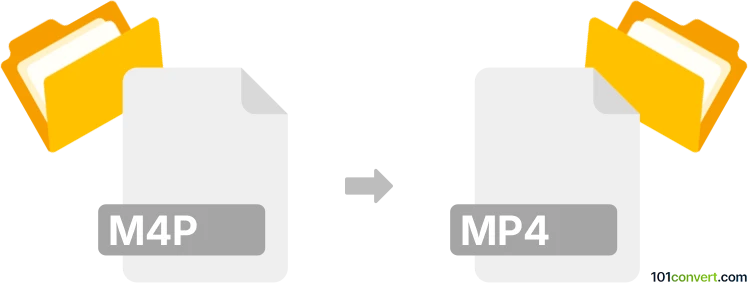
How to convert m4p to mp4 file
- Other formats
- No ratings yet.
101convert.com assistant bot
1h
Understanding m4p and mp4 file formats
M4P is a proprietary audio file format developed by Apple, commonly used for songs purchased from the iTunes Store. These files are typically protected by Digital Rights Management (DRM), restricting playback to authorized devices and software.
MP4 is a widely used multimedia container format that can store video, audio, subtitles, and images. It is compatible with most media players and devices, making it a popular choice for sharing and playback.
Why convert m4p to mp4?
Converting M4P to MP4 is often necessary when you want to use your purchased audio in video projects or play it on devices that do not support M4P. Since M4P is audio-only and MP4 is a video format, the conversion process typically involves creating a video file with the audio track, often accompanied by a static image.
How to convert m4p to mp4
Due to DRM protection, converting M4P files requires first removing DRM. This can be done by using specialized software. After DRM removal, you can convert the audio to MP4 by pairing it with an image or video.
Recommended software for m4p to mp4 conversion
- TuneFab Apple Music Converter: Removes DRM from M4P files and converts them to common audio formats like MP3 or AAC.
- VLC Media Player: After DRM removal, use VLC to combine the audio with an image and export as MP4. Go to Media → Convert/Save and follow the prompts.
- Any Video Converter: Supports adding audio and images to create an MP4 video. Use Add Audio and Add Image, then Convert Now.
Step-by-step conversion process
- Remove DRM from your M4P file using TuneFab Apple Music Converter.
- Convert the resulting audio (e.g., MP3 or AAC) to MP4 by pairing it with an image using VLC or Any Video Converter.
- Export the final MP4 file for use on any device or platform.
Important considerations
- DRM removal may violate terms of service; ensure you have the right to convert your files.
- M4P files are audio-only; the resulting MP4 will be a video with a static image unless you add video content.
Note: This m4p to mp4 conversion record is incomplete, must be verified, and may contain inaccuracies. Please vote below whether you found this information helpful or not.