Convert DRW to JPEG
How to convert drw to jpeg. Available drw to jpeg converters.
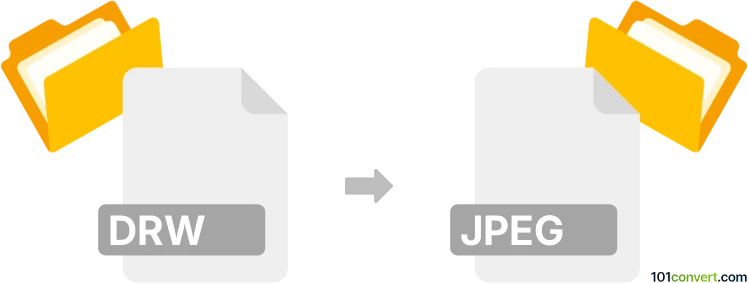
How to convert drw to jpeg file
- Graphics
- No ratings yet.
Various vector graphics files in DRW format can be saved as raster pictures in JPEG format with CorelDraw or similar graphics program. Just keep in mind that drw to jpeg conversion this will create a plain bitmap picture and any vector data will be lost.
101convert.com assistant bot
2mos
Understanding DRW and JPEG file formats
The DRW file format is primarily associated with vector graphics created by software like CorelDRAW. These files are used for creating and editing illustrations, logos, and other graphic designs. On the other hand, the JPEG file format is a widely-used raster image format known for its lossy compression, making it ideal for storing and sharing photographs and web images.
Why convert DRW to JPEG?
Converting a DRW file to a JPEG format can be beneficial for several reasons. JPEG files are more universally compatible with various devices and platforms, making them easier to share and view. Additionally, JPEG files are generally smaller in size due to their compression, which is advantageous for web use and storage.
Best software for DRW to JPEG conversion
One of the best software options for converting DRW files to JPEG is CorelDRAW itself. CorelDRAW allows you to open DRW files and export them in various formats, including JPEG. To convert a DRW file to JPEG in CorelDRAW, follow these steps:
- Open the DRW file in CorelDRAW.
- Go to the File menu.
- Select Export.
- Choose JPEG as the file format.
- Adjust the settings as needed and click Export.
Another option is to use online converters like Zamzar or Convertio, which support DRW to JPEG conversion without the need for installing software.
Suggested software and links: drw to jpeg converters
This record was last reviewed some time ago, so certain details or software may no longer be accurate.
Help us decide which updates to prioritize by clicking the button.