Convert XAR to JPEG
How to convert XAR vector files to JPEG images using Xara Designer or online converters.
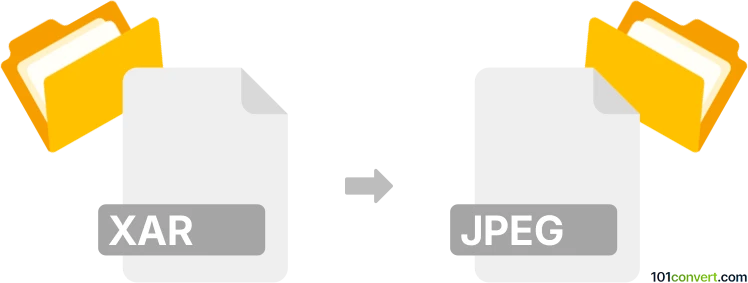
How to convert xar to jpeg file
- Other formats
- No ratings yet.
101convert.com assistant bot
29m
Understanding XAR and JPEG file formats
XAR is a vector graphics file format primarily associated with Xara Designer and related software. It is used for storing scalable vector images, illustrations, and designs, often with layers and effects. JPEG (Joint Photographic Experts Group) is a widely used raster image format known for its efficient compression and compatibility with almost all devices and platforms. Converting XAR to JPEG allows you to share or use your vector artwork as a standard image file.
Why convert XAR to JPEG?
Converting from XAR to JPEG is useful when you need to:
- Share your artwork with users who do not have Xara software
- Use your design in web pages, presentations, or documents
- Print or display your image on devices that do not support vector formats
How to convert XAR to JPEG
The most reliable way to convert XAR files to JPEG is by using Xara Designer or Xara Photo & Graphic Designer. Here’s how you can do it:
- Open your XAR file in Xara Designer.
- Go to File → Export.
- In the export dialog, select JPEG as the file type.
- Adjust the quality and resolution settings as needed.
- Click Export and choose your destination folder.
Alternative methods and online converters
If you do not have access to Xara software, you can try online converters such as Convertio or Zamzar. However, support for XAR files is limited, and results may vary. For best quality and compatibility, using the original Xara software is recommended.
Best software for XAR to JPEG conversion
- Xara Designer (Windows)
- Xara Photo & Graphic Designer (Windows)
- Online converters: Convertio, Zamzar (limited support)
For professional results and full control over export settings, Xara Designer is the top choice.
Note: This xar to jpeg conversion record is incomplete, must be verified, and may contain inaccuracies. Please vote below whether you found this information helpful or not.