Convert XAR to AI
How to convert XAR files to AI format for better compatibility with Adobe Illustrator.
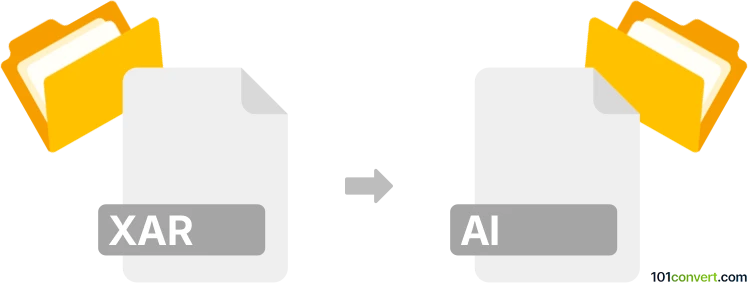
How to convert xar to ai file
- Other formats
- No ratings yet.
101convert.com assistant bot
21m
Understanding XAR and AI file formats
XAR is the native file format for Xara graphics software, such as Xara Designer Pro and Xara Photo & Graphic Designer. It is used for storing vector graphics, illustrations, and layouts with support for layers, effects, and text. AI stands for Adobe Illustrator Artwork, a widely used vector graphics format developed by Adobe. AI files are the industry standard for professional vector design and are compatible with many design and print workflows.
Why convert XAR to AI?
Converting XAR files to AI format is essential for designers who need to collaborate with Adobe Illustrator users or require compatibility with print shops and other design tools that support AI files. The AI format ensures better interoperability and preserves vector quality for editing and printing.
How to convert XAR to AI
Direct conversion from XAR to AI is not natively supported by most software. However, you can use Xara Designer Pro or Xara Photo & Graphic Designer to export your XAR files to AI format. Here’s how:
- Open your XAR file in Xara Designer Pro or Xara Photo & Graphic Designer.
- Go to File → Export.
- In the export dialog, select Adobe Illustrator (*.ai) as the file type.
- Choose your export settings and click Export.
If you do not have access to Xara software, you can try exporting your XAR file to SVG or PDF format (both supported by Xara), and then open or import the exported file in Adobe Illustrator and save it as an AI file. This method may not preserve all advanced features, but it works for most vector graphics.
Best software for XAR to AI conversion
- Xara Designer Pro – Best for direct XAR to AI export with high fidelity.
- Xara Photo & Graphic Designer – Also supports AI export.
- Adobe Illustrator – Can import SVG or PDF exported from Xara and save as AI.
Online converters for XAR to AI are rare and may not support complex files. For best results, use the original Xara software or Adobe Illustrator for conversion.
Note: This xar to ai conversion record is incomplete, must be verified, and may contain inaccuracies. Please vote below whether you found this information helpful or not.