Convert LSA to JPG
Recovering hidden photos on Xiaomi Redmi phones.
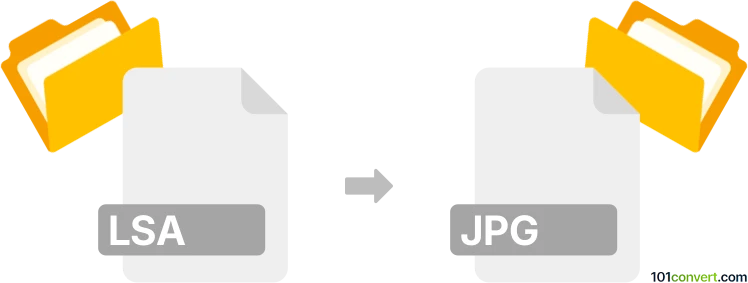
How to convert lsa to jpg file
- Mobile platforms
- Rating: 2.3/5
What are lsa files, and where do they come from?
One of the latest builds of the MIUI Gallery app for Xiaomi Redmi smartphones introduced the LSA format, which stores user pictures tagged by the user as hidden. LSA files are encrypted and password-protected files only of the picture type (usually JPEGs taken with the camera) rather than merely renamed files, as in earlier app versions.
By default, all .lsa files are found on a Xiaomi device in the ~/MIUI/Gallery/cloud/secretAlbum folder, but they may also be backed up and synced via the Xiaomi cloud.
How do I recover my photos from .lsa files?
Based on information from the Xiomi community, the only way to "recover" photos from .lsa files is to find the password and unlock the files in the MIUI Gallery app.
If the files were emailed to you or downloaded to your computer, you must put them back in the original folder on your phone and then use the password again to unlock them.
To our knowledge, there is no alternative option to recover photos from .lsa files.
101convert.com assistant bot
2mos
Understanding LSA and JPG file formats
The LSA file format is not widely recognized and may refer to a proprietary format used by specific software applications. It is essential to identify the software that generates LSA files to understand their content and purpose. On the other hand, the JPG (or JPEG) format is a commonly used image format known for its lossy compression, making it ideal for storing and sharing photographs and images on the web.
How to convert LSA to JPG
Converting an LSA file to a JPG format involves extracting the image data from the LSA file and saving it in the JPG format. This process may require specialized software capable of reading LSA files and exporting them as JPG images.
Best software for LSA to JPG conversion
Since LSA is not a standard file format, the best software for conversion depends on the application that created the LSA file. If the LSA file is associated with a specific software, check if it offers an export feature. For example, you might find an option like File → Export → JPG within the software. If no direct export option is available, consider using a universal file converter like Adobe Photoshop or GIMP, which can open various file formats and save them as JPG.
Steps to convert using Adobe Photoshop
- Open Adobe Photoshop.
- Use File → Open to load the LSA file.
- Once the file is open, go to File → Save As.
- Select JPG from the format dropdown menu.
- Click Save and adjust the quality settings as needed.
Steps to convert using GIMP
- Launch GIMP and open the LSA file using File → Open.
- After the file is loaded, navigate to File → Export As.
- Choose JPG as the export format.
- Click Export and configure the export options.