Convert SAI to JPEG
Options for export of PaintTool SAI graphics files to JPEG.
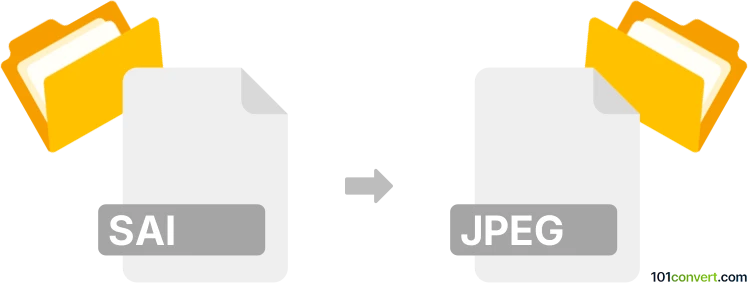
How to convert sai to jpeg file
- Graphics
- No ratings yet.
What is a sai to jpeg file conversion, and what are the reasons for it?
SAI format comes from the original Japanese graphics software Paint Tool SAI, and users are usually looking for jpeg exports simply because they cannot access the sai file using standard graphics tools.
PaintTool SAI was replaced by version 2 years ago, making it even harder for users to work with .sai files if they cannot access the original or successor software.
Options for export of SAI files without access to the original software
We do not know about any third-party software that supports SAI/SAI2 formats, making SAI to JPEG export impossible without access to the original software. Still, according to the Internet, several things may help you potentially solve your sai export issues.
You once purchased a Paint Tool SAI licence
If you have a license for PaintTool SAI, the key is still valid, and you can use it again, even on a new computer. You need to download the software from the developer's website. A technical version (beta) is always available for download, and it should work with previously purchased keys.
Use the trial version
If your computer has never installed Paint Tool SAI, you can use the 31-day trial version. It does not allow export to JPEG but does allow export to Photoshop's PSD, and it is much easier to export that to JPEG than the original SAI format. Some sources claim that support for the BMP format is also available. Still, you will have to convert that to JPEG as well.
Ask the online community
If you need to resave or export one or two files, perhaps contacting the online community for help might be best. On Reddit, Discord, or similar channels, at least one kind of soul is often willing to do the export for you.