Convert SAI to JPG
What is the best way to convert .sai images to .jpg format?
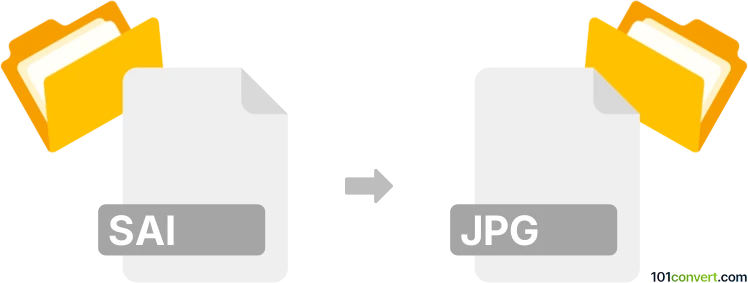
How to convert sai to jpg file
- Graphics
- No ratings yet.
In order to convert PaintTool SAI Images directly to JPEG Images (.sai to .jpg conversion), you will need to use the original software, since SAI is a proprietary file format. That means you won't any 3rd party tool or converter capable of such conversion.
Using PaintTool SAI will provide you with the same design in JPG/JPEG format. The actual SAI file will remain in its initial format, as the programs only creates a copy in JPG/JPEG format.
This approach, however, will only function if your SAI file is an image created in PaintTool SAI. Should this not work, the SAI file is most likely linked to another software.
101convert.com assistant bot
3mos
Understanding SAI and JPG file formats
SAI is a file format associated with PaintTool SAI, a popular lightweight painting software used by digital artists. It is a proprietary format that stores layers, effects, and other editing information, making it ideal for ongoing projects.
JPG (or JPEG) is a widely-used image format known for its lossy compression, which reduces file size while maintaining acceptable image quality. It is commonly used for sharing and displaying images on the web.
Why convert SAI to JPG?
Converting SAI files to JPG is essential when you need to share your artwork with others who may not have PaintTool SAI or when you want to upload your images to websites that do not support the SAI format. JPG files are more accessible and easier to share due to their smaller size and compatibility with most devices and platforms.
Best software for SAI to JPG conversion
The most effective way to convert SAI files to JPG is by using PaintTool SAI itself. Follow these steps:
- Open your SAI file in PaintTool SAI.
- Go to File → Export and select JPG as the output format.
- Choose the desired quality settings and save the file.
For users who do not have access to PaintTool SAI, online converters like Convertio or Zamzar can be used. Simply upload your SAI file, select JPG as the output format, and download the converted file.