Convert PICTCLIPPING to JPEG
How to convert pictclipping files to JPEG format. Available pictclipping to jpeg converters.
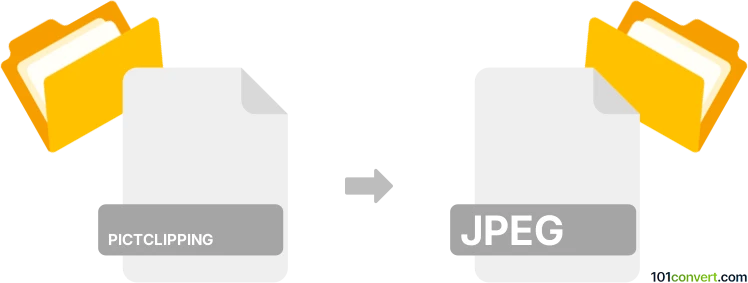
How to convert pictclipping to jpeg file
- Graphics
- No ratings yet.
It looks like that a Japanese program called ClippingSticker that can export Picture Clipping files (.pictclipping) from Mac to several other bitmap formats, including the JPEG format (.jpg, .jpeg). Such pictclipping to jpeg conversion is needed if you want to view these files on Windows machines.
101convert.com assistant bot
3mos
Understanding PICTClipping and JPEG file formats
The PICTClipping file format is a type of image file used primarily on Macintosh computers. It is a variant of the PICT format, which was developed by Apple for storing graphics and images. PICTClipping files are often used to store image data that has been copied to the clipboard on a Mac.
On the other hand, the JPEG (Joint Photographic Experts Group) format is a widely-used image format known for its lossy compression, which significantly reduces file size while maintaining acceptable image quality. JPEG is ideal for photographs and web images due to its balance of quality and compression.
How to convert PICTClipping to JPEG
Converting a PICTClipping file to a JPEG format can be necessary for compatibility with various applications and devices. Here’s how you can perform this conversion:
Using Preview on macOS
One of the simplest ways to convert PICTClipping to JPEG is by using the built-in Preview application on macOS. Follow these steps:
- Open the PICTClipping file in Preview.
- Go to File → Export.
- In the export dialog, select JPEG as the format.
- Choose the desired quality and click Save.
Using online converters
If you do not have access to a Mac, you can use online conversion tools. Websites like Zamzar or Convertio offer free services to convert PICTClipping files to JPEG:
- Visit the website of your chosen converter.
- Upload your PICTClipping file.
- Select JPEG as the output format.
- Click the convert button and download your JPEG file.
Best software for PICTClipping to JPEG conversion
For macOS users, Preview is the best option due to its simplicity and integration with the operating system. For those using other platforms, online converters like Zamzar and Convertio are reliable and easy to use.
Suggested software and links: pictclipping to jpeg converters
This record was last reviewed some time ago, so certain details or software may no longer be accurate.
Help us decide which updates to prioritize by clicking the button.