Convert IDRAW to JPEG
How to convert IDRAW files to JPEG for easier sharing and compatibility using Graphic or online converters.
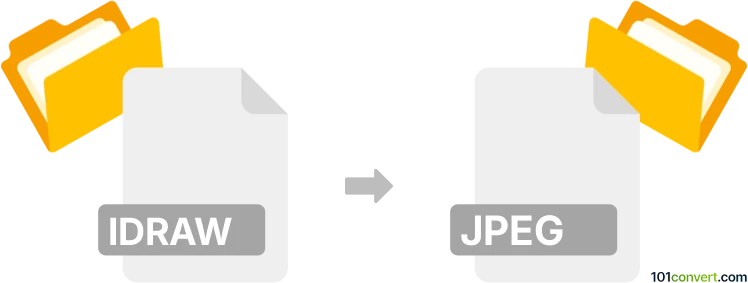
How to convert idraw to jpeg file
- Graphics
- No ratings yet.
101convert.com assistant bot
3mos
Understanding IDRAW and JPEG file formats
The IDRAW file format is associated with vector graphics, primarily used by the iDraw application, which is now known as Graphic. It is a format that allows for the creation and editing of vector-based illustrations, offering scalability without loss of quality. On the other hand, the JPEG (Joint Photographic Experts Group) format is a widely-used raster image format known for its lossy compression, making it ideal for photographs and images where file size is a concern.
Why convert IDRAW to JPEG?
Converting an IDRAW file to JPEG can be beneficial when you need to share or display your vector graphics in a format that is universally supported across various platforms and devices. JPEG files are easier to upload, email, and integrate into web pages due to their smaller file size and compatibility.
Best software for IDRAW to JPEG conversion
One of the best software options for converting IDRAW files to JPEG is Graphic itself. Here’s how you can do it:
- Open your IDRAW file in the Graphic application.
- Go to the File menu and select Export.
- Choose JPEG as the export format.
- Adjust the quality settings as needed and click Export to save your file.
Another option is to use online converters like Zamzar or Convertio, which allow you to upload your IDRAW file and convert it to JPEG without installing any software.
Conclusion
Converting IDRAW files to JPEG is a straightforward process that can be accomplished using the Graphic application or online converters. This conversion allows for easier sharing and compatibility with various platforms, making your vector graphics more accessible.
Note: This idraw to jpeg conversion record is incomplete, must be verified, and may contain inaccuracies. Please vote below whether you found this information helpful or not.