Convert MP4 to JPEG
How to convert .mp4 videos to .jpeg format.
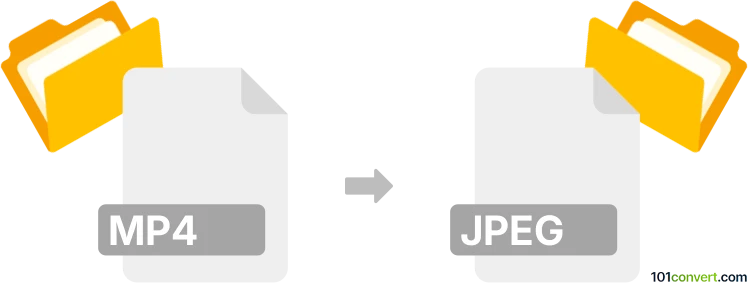
How to convert mp4 to jpeg file
- Graphics
- No ratings yet.
Converting MPEG-4 Videos directly to JPEG Images (.mp4 to .jpeg conversion) should be possible and typically relates to users attempting to transform an MP4 video to an animated sequence of standalone JPEG images.
Try using programs or conversion software, such FormatFactory or Free Studio, which should allow users to import MP4 videos and export them in JPEG format.
101convert.com assistant bot
2mos
Understanding MP4 and JPEG file formats
The MP4 file format, also known as MPEG-4 Part 14, is a digital multimedia container format most commonly used to store video and audio. It can also store other data such as subtitles and still images. MP4 is widely used due to its ability to compress files without significant loss of quality, making it ideal for streaming and sharing over the internet.
On the other hand, the JPEG file format, which stands for Joint Photographic Experts Group, is a commonly used method of lossy compression for digital images. JPEG is the most popular image format used by digital cameras and other image capturing devices. It is known for its ability to compress images to a smaller file size while maintaining a reasonable level of quality.
Converting MP4 to JPEG
Converting an MP4 file to a JPEG involves extracting a still image from a video file. This process is useful when you want to capture a specific frame from a video as a standalone image.
Best software for MP4 to JPEG conversion
One of the best software options for converting MP4 to JPEG is VLC Media Player. VLC is a free and open-source multimedia player that also offers conversion capabilities. To convert an MP4 to JPEG using VLC, follow these steps:
- Open VLC Media Player.
- Go to Media → Open File and select your MP4 file.
- Play the video and pause at the frame you want to capture.
- Go to Video → Take Snapshot. The snapshot will be saved as a JPEG file in your default pictures directory.
Another excellent tool is FFmpeg, a command-line utility that can handle video, audio, and other multimedia files and streams. To extract a frame as a JPEG using FFmpeg, use the following command:
ffmpeg -i input.mp4 -ss 00:00:10.000 -vframes 1 output.jpgThis command captures a frame at the 10-second mark of the video and saves it as a JPEG file.
Suggested software and links: mp4 to jpeg converters
This record was last reviewed some time ago, so certain details or software may no longer be accurate.
Help us decide which updates to prioritize by clicking the button.