Convert MPO to JPEG
How to convert mpo to jpeg. Exporting CIPA Multi-Pictures pictures to JPEG format.
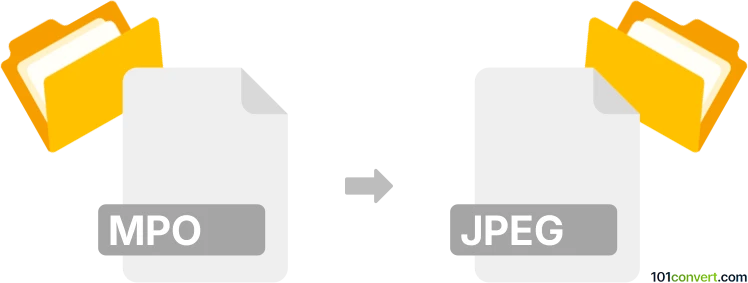
How to convert mpo to jpeg file
- Graphics
- No ratings yet.
mpo to jpeg conversion essentially describes export of CIPA Multi-Pictures (.mpo files) to JPEG format, something that should be doable. But unfortunately due to low support for MPO format, the options for software that can be used to export .mpo files will be limited as well. Nonetheless, you can find utilities designed for the export of .mpo files.
101convert.com assistant bot
2mos
Understanding MPO and JPEG file formats
The MPO (Multi-Picture Object) file format is primarily used for storing multiple images in a single file, often utilized in 3D photography. It allows for the storage of multiple images taken from slightly different angles, which can be used to create a 3D effect when viewed with compatible devices.
On the other hand, the JPEG (Joint Photographic Experts Group) format is one of the most widely used image formats. It is known for its lossy compression, which significantly reduces file size while maintaining acceptable image quality. JPEG is universally supported across various platforms and devices, making it a preferred choice for sharing and displaying images.
How to convert MPO to JPEG
Converting MPO files to JPEG format involves extracting individual images from the MPO file and saving them as separate JPEG files. This process allows you to use the images in a more versatile format.
Best software for MPO to JPEG conversion
One of the best software options for converting MPO to JPEG is XnConvert. It is a powerful and free batch image converter that supports a wide range of formats, including MPO and JPEG.
To convert MPO to JPEG using XnConvert, follow these steps:
- Download and install XnConvert from the official website.
- Open XnConvert and go to File → Add files to import your MPO files.
- In the Output tab, select JPEG as the output format.
- Click Convert to start the conversion process.
Another option is Adobe Photoshop, which also supports MPO to JPEG conversion. Simply open the MPO file in Photoshop and use File → Save As to save each image as a JPEG.
Suggested software and links: mpo to jpeg converters
This record was last reviewed some time ago, so certain details or software may no longer be accurate.
Help us decide which updates to prioritize by clicking the button.