Convert MPO to JPG
How to convert or export CIPA pictures to JPEG format. Available mpo to jpg converters.
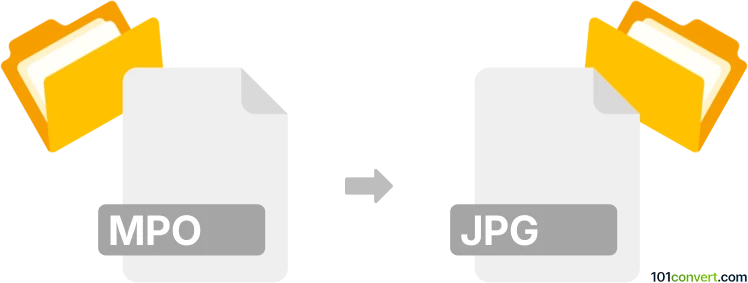
How to convert mpo to jpg file
- Graphics
- No ratings yet.
Graphics editors that support large number of file formats (for example Adobe Photoshop), should perhaps be able to help you open CIPA Multi-Picture files (.mpo) and export them as common JPEG pictures (.jpg, .jpeg). The unique properties of such files will be lost however. It seems to be pretty rare format nowadays, but still supported in some programs.
101convert.com assistant bot
2mos
Understanding MPO and JPG file formats
The MPO (Multi-Picture Object) file format is primarily used for storing multiple images in a single file, often used in 3D photography. It allows for the storage of multiple images taken from slightly different angles, which can be used to create a 3D effect when viewed with compatible devices.
On the other hand, the JPG (or JPEG) format is one of the most widely used image formats. It is known for its lossy compression, which significantly reduces file size while maintaining acceptable image quality. JPG is universally supported across various platforms and devices, making it a popular choice for sharing and storing images.
How to convert MPO to JPG
Converting MPO files to JPG can be necessary if you want to use or share the images on platforms that do not support the MPO format. Here are some methods to perform this conversion:
Using software for conversion
One of the best software options for converting MPO to JPG is XnConvert. This software supports a wide range of formats and offers batch processing capabilities, making it efficient for converting multiple files at once.
To convert using XnConvert:
- Open XnConvert and go to File → Add files to import your MPO files.
- Select the Output tab and choose JPG as the output format.
- Click Convert to start the conversion process.
Online conversion tools
If you prefer not to install software, online converters like Convertio or Zamzar can be used. These platforms allow you to upload MPO files and convert them to JPG directly in your browser.
To use an online converter:
- Visit the website of your chosen converter.
- Upload your MPO file.
- Select JPG as the output format.
- Download the converted file once the process is complete.
Suggested software and links: mpo to jpg converters
This record was last reviewed some time ago, so certain details or software may no longer be accurate.
Help us decide which updates to prioritize by clicking the button.