Convert JSP to JPEG
How to capture and convert the output of a JSP web page to a JPEG image using screenshots.
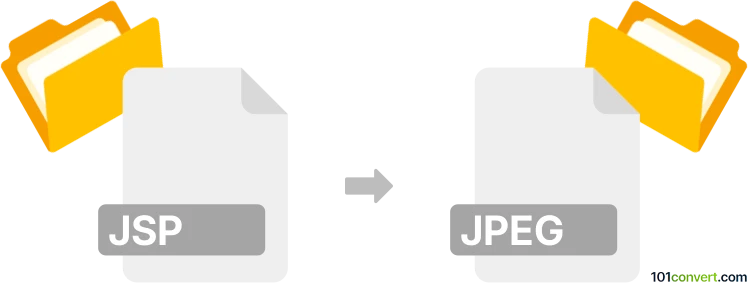
How to convert jsp to jpeg file
- Other formats
- No ratings yet.
Simply put, it is impossible to convert JSP to JPEG directly.
Thus, there is no so-called jsp to jpeg converter or a free online .jsp to .jpeg conversion tool.
101convert.com assistant bot
3h
Understanding jsp and jpeg file formats
JSP (JavaServer Pages) is a server-side technology used for creating dynamic web pages based on HTML, XML, or other document types. JSP files contain Java code and are executed on a web server to generate content dynamically. They are not image files and cannot be directly viewed as pictures.
JPEG (Joint Photographic Experts Group) is a widely used image format for compressing and storing digital photos and graphics. JPEG files have the .jpg or .jpeg extension and are compatible with almost all image viewers and editors.
Can you convert jsp to jpeg?
Direct conversion from JSP to JPEG is not possible because JSP is a web page source file, not an image. However, if you want to convert the visual output of a JSP page (as rendered in a browser) to a JPEG image, you can do so by capturing a screenshot of the rendered page and saving it as a JPEG file.
How to convert jsp output to jpeg
- Open the JSP page in a web browser by accessing its URL on a running server.
- Take a screenshot of the rendered page using your operating system's screenshot tool.
- Open the screenshot in an image editor (such as Paint on Windows or Preview on macOS).
- Save or export the screenshot as a JPEG file using File → Save As or File → Export and select JPEG as the format.
Best software for jsp to jpeg conversion
- Snagit – Advanced screenshot tool that allows direct saving to JPEG.
- Greenshot – Free and easy-to-use screenshot utility for Windows.
- Paint (Windows) or Preview (macOS) – For editing and saving screenshots as JPEG.
- Online converters – If you have a PNG screenshot, use tools like Convertio to convert PNG to JPEG.
Summary
While you cannot directly convert a JSP file to a JPEG image, you can capture the visual output of a JSP page and save it as a JPEG using screenshot tools and image editors. This process is useful for documentation, sharing, or archiving the appearance of dynamic web pages.
Note: This jsp to jpeg conversion record is incomplete, must be verified, and may contain inaccuracies. Please vote below whether you found this information helpful or not.