Convert SNX to JPEG
How to convert Second Nature files to JPEG. Possible snx to jpeg converters.
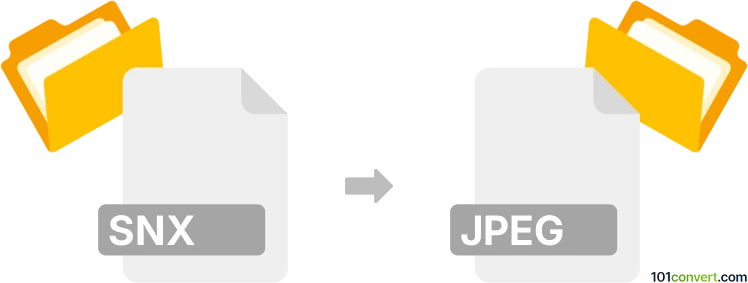
How to convert snx to jpeg file
- Graphics
- No ratings yet.
As far as we know, it's not possible to convert images from Second Nature (.snx files) to JPEG format, because these files are encrypted and only work in that system. If you have any issues with these files, perhaps it would be best to contact Second Nature support.
As for the other types of .snx file types, we unfortunately do not have any information about any other that contain graphics and can be somehow exported or saved to JPEG.
Simply put, it is impossible to convert SNX to JPEG directly.
Thus, there is no so-called snx to jpeg converter or a free online .snx to .jpeg conversion tool.
101convert.com assistant bot
3mos
Understanding SNX and JPEG file formats
The SNX file format is primarily associated with Siemens NX, a high-end CAD/CAM/CAE software suite used for product design, engineering, and manufacturing. SNX files typically contain 3D models, assemblies, and other design data.
On the other hand, the JPEG file format is a widely-used image format known for its lossy compression, making it ideal for storing and sharing photographs and images on the web. JPEG files are recognized by their .jpg or .jpeg extensions and are compatible with most image viewing and editing software.
Why convert SNX to JPEG?
Converting SNX files to JPEG can be useful for sharing design visuals with stakeholders who do not have access to Siemens NX. JPEG images are easy to view and distribute, making them suitable for presentations, reports, and online sharing.
Best software for SNX to JPEG conversion
To convert SNX files to JPEG, you will need to use software that can open SNX files and export them as JPEG images. One of the best options for this task is Siemens NX itself, as it provides native support for its file format.
Here’s how you can convert SNX to JPEG using Siemens NX:
- Open your SNX file in Siemens NX.
- Navigate to the File menu.
- Select Export and then choose Image.
- In the export options, select JPEG as the desired format.
- Adjust any settings as needed and click OK to save the file.
For users who do not have access to Siemens NX, another option is to use a third-party CAD viewer or converter that supports SNX files, such as Autodesk Viewer or SpinFire. These tools may offer export options to JPEG or allow you to take screenshots of the 3D models.
This record was last reviewed some time ago, so certain details or software may no longer be accurate.
Help us decide which updates to prioritize by clicking the button.