Convert ASPX to JPEG
ASPX to JPG converter utilities. Saving webpages as JPEG images.
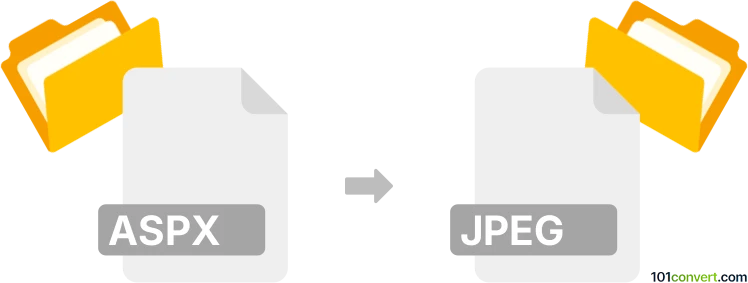
How to convert aspx to jpeg file
- Internet
- No ratings yet.
Because .aspx files represent server-generated web pages, it is impossible to convert aspx to JPEG directly. While you cannot convert to a JPEG, you can take a screenshot of the webpage and save it as a .jpg, which is not optimal but at least works as an aspx to jpeg conversion.
To take a screenshot on a Windows computer, press the "Print Screen" button on your keyboard and paste the image into image editing software like Paint or Photoshop. On a Mac, you can use Command + Shift + 3 to capture the entire screen or Command + Shift + 4 to select a specific area. On mobile devices, the process varies depending on the operating system. Generally, it involves pressing a combination of buttons, such as the power button and volume down button on Android devices or the power button and home button on iPhones.
You can also find utilities that save whole web pages as images. These utilities can capture screenshots of websites, which can then be viewed and shared using any image viewer. Some popular utilities for saving web pages as images include WebShot, Awesome Screenshot, Nimbus Screenshot, and Full Page Screen Capture. These tools allow you to capture screenshots of entire web pages, including scrolling content, and save them in various image formats such as JPEG, PNG, or PDF.
101convert.com assistant bot
3mos
Understanding ASPX and JPEG file formats
ASPX is a file format used by Microsoft’s ASP.NET framework. It stands for Active Server Page Extended and is primarily used for web pages that are dynamically generated by a web server. These files contain scripts and source code that are processed on the server to produce HTML content for web browsers.
JPEG, or Joint Photographic Experts Group, is a commonly used method of lossy compression for digital images. It is widely used for storing and sharing photographs and images on the internet due to its balance between image quality and file size.
Why convert ASPX to JPEG?
Converting an ASPX file to a JPEG image might be necessary when you want to capture the visual representation of a web page for offline viewing, sharing, or embedding in documents. Since ASPX files are not directly viewable as images, conversion to JPEG makes them more accessible and easier to handle.
Best software for converting ASPX to JPEG
One of the most effective ways to convert an ASPX file to a JPEG image is by using a web browser and a screenshot tool. Here’s a step-by-step guide:
- Open the ASPX file in a web browser like Google Chrome or Mozilla Firefox.
- Once the page is fully loaded, use a screenshot tool or the browser’s built-in functionality to capture the page.
- For example, in Chrome, you can press Ctrl + Shift + I to open Developer Tools, then press Ctrl + Shift + P and type "Capture full size screenshot".
- Save the screenshot as a JPEG file using an image editor like Adobe Photoshop or GIMP.
Alternatively, you can use online converters like Zamzar or Convertio, which allow you to upload the ASPX file and download the converted JPEG image.