Convert TEMP to JPEG
How to convert TEMP files to JPEG images and discover the best software for the process.
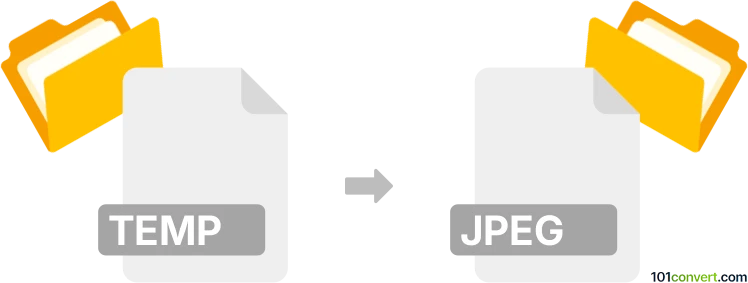
How to convert temp to jpeg file
- Other formats
- No ratings yet.
101convert.com assistant bot
11h
Understanding TEMP and JPEG file formats
TEMP files are temporary files created by software applications to store data temporarily while a program is running or during file processing. These files usually have the .tmp or .temp extension and are not intended for long-term storage or direct use. They can contain a variety of data, including images, documents, or program data, depending on the application that created them.
JPEG (Joint Photographic Experts Group) is a widely used image file format known for its efficient compression and compatibility. JPEG files use the .jpg or .jpeg extension and are ideal for storing and sharing photographs and images due to their balance of quality and file size.
How to convert TEMP to JPEG
Since TEMP files are not a standard image format, converting a TEMP file to JPEG depends on the actual content of the TEMP file. If the TEMP file contains image data (for example, a screenshot or a photo being edited), you can try the following steps:
- First, identify the content of the TEMP file. Try opening it with an image viewer or editor such as IrfanView or XnView. If the TEMP file is an image, these programs may recognize and display it.
- If the TEMP file opens as an image, use the software's export or save function to convert it to JPEG. For example, in IrfanView, go to File → Save As and select JPEG as the output format.
- If the TEMP file does not open as an image, it may not contain image data, or it may be corrupted. In this case, conversion is not possible without knowing the original application and file type.
Best software for TEMP to JPEG conversion
The best software for attempting to convert TEMP files to JPEG is IrfanView, a free and versatile image viewer that supports a wide range of formats and can sometimes open unknown or temporary image files. Another good option is XnView. Both programs allow you to open, view, and save images in different formats, including JPEG.
- IrfanView: Open the TEMP file, then use File → Save As and choose JPEG.
- XnView: Open the TEMP file, then use File → Export or File → Save As and select JPEG.
Tips and considerations
- Not all TEMP files contain image data. If the TEMP file is not an image, conversion to JPEG is not possible.
- Always make a backup of the TEMP file before attempting to open or convert it.
- If the TEMP file was created by a specific application (e.g., Photoshop), try reopening it with that application first.
Note: This temp to jpeg conversion record is incomplete, must be verified, and may contain inaccuracies. Please vote below whether you found this information helpful or not.