Convert GRD to JPEG
How to convert grd to jpeg. Possible grd to jpeg converters.
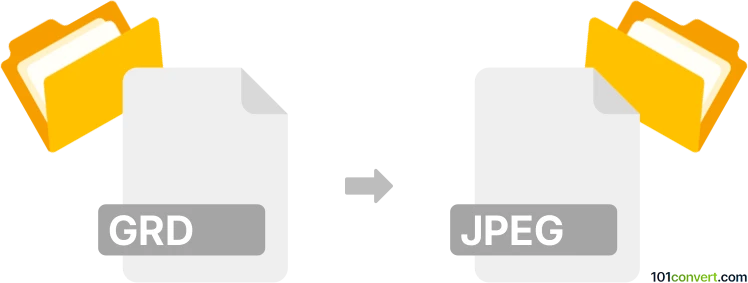
How to convert grd to jpeg file
- Graphics
- No ratings yet.
You can certainly apply .grd files to Adobe Photoshop and use the colors in your picture than can be then saved as .jpg picture. This is actually not a file conversion, but more of a workflow to process gradients and use them as colors.
Another possible grd to jpeg conversion, unrelated to the previous one, would be an export of grid files in some of the GIS formats as plain JPEG pictures, which can be done with the help of tools like the Total GIS Converter.
101convert.com assistant bot
2mos
Understanding GRD and JPEG file formats
The GRD file format is primarily associated with Adobe Photoshop and is used to store gradient files. These gradients are often used in graphic design and digital art to create smooth transitions between colors. On the other hand, the JPEG file format is a widely-used image format known for its lossy compression, making it ideal for storing and sharing photographs and images on the web due to its smaller file size.
Why convert GRD to JPEG?
Converting a GRD file to a JPEG format can be useful if you want to use the gradient as a background or an image in a project that does not support GRD files. JPEG files are more versatile and can be easily shared or uploaded to various platforms.
Best software for GRD to JPEG conversion
One of the best software options for converting GRD files to JPEG is Adobe Photoshop itself. Here’s how you can do it:
- Open Adobe Photoshop and load your GRD file.
- Create a new document and apply the gradient to a layer.
- Once you are satisfied with the gradient application, go to File → Export → Save for Web (Legacy).
- Select JPEG as the format and adjust the quality settings as needed.
- Click Save to export your file as a JPEG.
Alternatively, you can use online converters like Convertio or Zamzar for a quick conversion without needing to install any software.
Suggested software and links: grd to jpeg converters
This record was last reviewed some time ago, so certain details or software may no longer be accurate.
Help us decide which updates to prioritize by clicking the button.