Convert FITS to JPEG
How to convert FITS astronomy images to JPEG for easy sharing and viewing using top software tools.
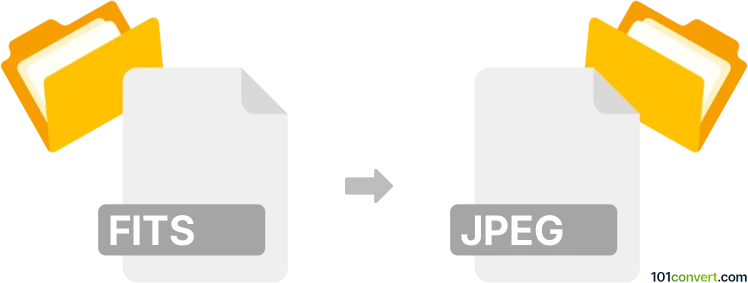
How to convert fits to jpeg file
- Other formats
- No ratings yet.
101convert.com assistant bot
3h
Understanding FITS and JPEG file formats
FITS (Flexible Image Transport System) is a digital file format widely used in astronomy for storing, transmitting, and processing scientific images and data. It supports metadata and multi-dimensional data arrays, making it ideal for scientific analysis but not for general image viewing.
JPEG (Joint Photographic Experts Group) is a popular image format known for its efficient compression and compatibility with almost all devices and software. JPEG is best suited for photographs and web images, but it does not retain the scientific metadata found in FITS files.
Why convert FITS to JPEG?
Converting a FITS file to JPEG is useful when you want to share astronomical images with a broader audience, display them on websites, or use them in presentations. JPEG files are much smaller and more accessible than FITS files, though some scientific data may be lost in the conversion.
How to convert FITS to JPEG
There are several methods to convert FITS files to JPEG format. Here are the most effective approaches:
Using FITS Liberator
- Download and install ESA/ESO/NASA FITS Liberator (available for Windows and macOS).
- Open your FITS file in FITS Liberator.
- Adjust the image stretch and scaling as needed for optimal visualization.
- Go to File → Save As and select JPEG as the output format.
Using SAOImage DS9
- Install SAOImage DS9, a popular FITS viewer.
- Open your FITS file in DS9.
- Adjust the display settings for the best image quality.
- Go to File → Export → JPEG to save the image as a JPEG file.
Online converters
- Websites like Convertio or Online-Convert allow you to upload a FITS file and convert it to JPEG directly in your browser.
- Simply upload your FITS file, choose JPEG as the output format, and download the converted image.
Best software recommendation
FITS Liberator is highly recommended for FITS to JPEG conversion, especially for astronomy images, as it provides advanced controls for image stretching and scaling, ensuring the best possible visual result.
Important considerations
- Converting FITS to JPEG will remove scientific metadata and may reduce image quality due to compression.
- Always keep a backup of your original FITS files for scientific work.
Note: This fits to jpeg conversion record is incomplete, must be verified, and may contain inaccuracies. Please vote below whether you found this information helpful or not.